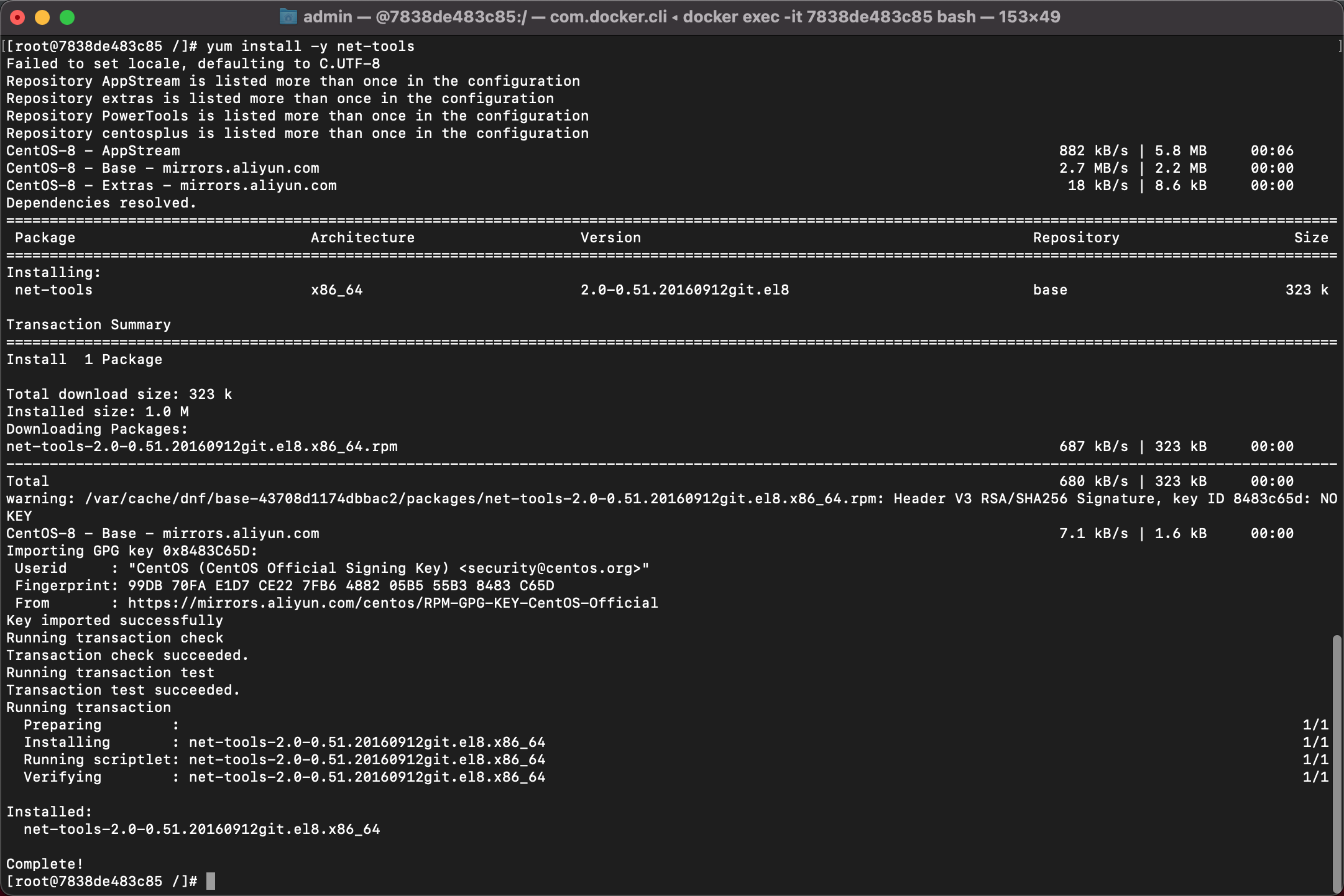Docker里安装centos8镜像
拉取centos8镜像
如果觉得慢记得换源
1 | { |
拉取Centos8.2.2
1 | docker pull centos:8.2.2004 |
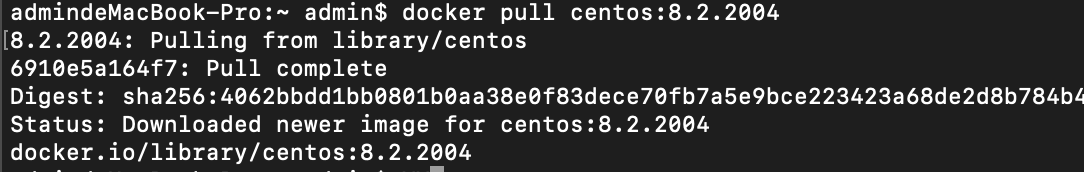
Centos版本
1 | cat /etc/redhat-release |
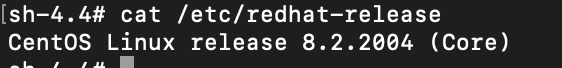
获取IMAGE ID
1 | docker images |
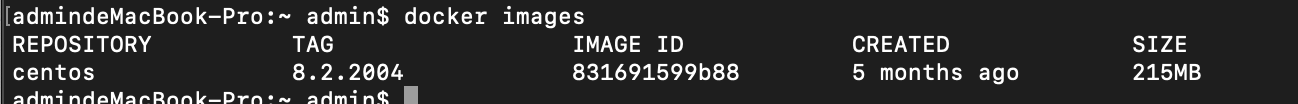
启动镜像centos8
如果不指定 /bin/bash,容器运行后会自动停止
1 | docker run -d -i -t <IMAGE ID> /bin/bash |
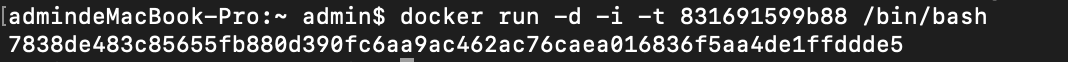
获取CONTAINER ID
1 | docker ps |
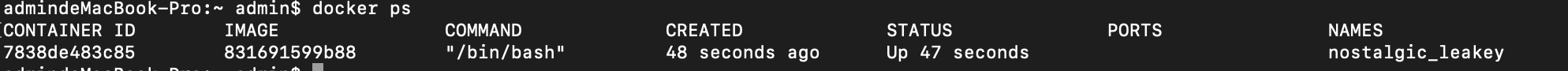
进入容器
1 | docker exec -it <CONTAINER ID> bash |
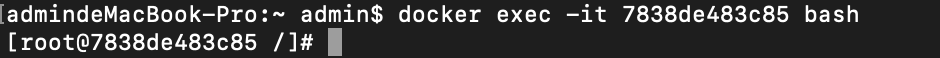
进入后发现没有ifconfig
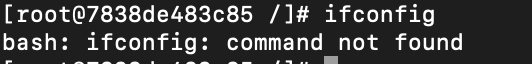
yum安装
1 | yum install -y net-tools |
如果觉得慢,可以换阿里源
1 | curl -o /etc/yum.repos.d/CentOS-Base.repo http://mirrors.aliyun.com/repo/Centos-8.repo |
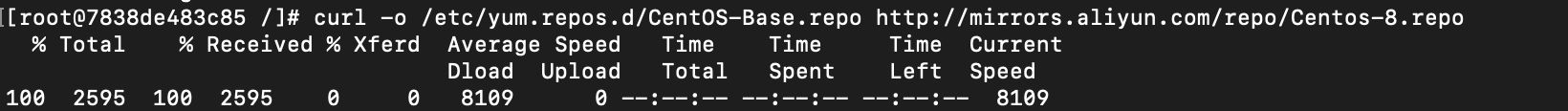
效果爆棚