使用 GitHub Actions 把 GitHub 仓库备份到 Gitee、GitLab

前言
目前开源已经逐渐形成了一种趋势,越来越多的 geeker 加入了开源大军,开源社区也逐渐壮大,推动了技术发展和快速迭代
作为全球知名的代码托管平台,GitHub、Gitee、GitLab 均拥有不小的用户量,尤其是 GayHub,作为全球最大的同性交友平台,拥有超过 4 千万的用户量,足以说明其在业内的知名度
但是,对于个人来说,使用一个托管平台就足够了,但是我们又有在其他平台备份的需求,并且希望有更新时能够自动备份
对于这种需求,解决办法大多是利用 webhook,或者是在本地仓库中 remote add 添加远程仓库,这样就可以 push 到多个远程仓库。但是这些方法较为繁琐,更何况还有更好用的办法——GitHub Actions,有关 GitHub Actions 的一些教程还可参考博客 GitHub Actions 部署爬虫并定时发送邮件
步骤
1. 生成 ssh
git bash 中敲入命令,会在 ~/.ssh 文件夹下生成 id_rsa.pub 文件和 id_rsa 文件,分别存放公钥和私钥
1 | ssh-keygen -t rsa -C "user@email.com" |
2. 将公钥添加到 GitLab、Gitee
Gitee: 「设置」–>「安全设置」–>「SSH公钥」
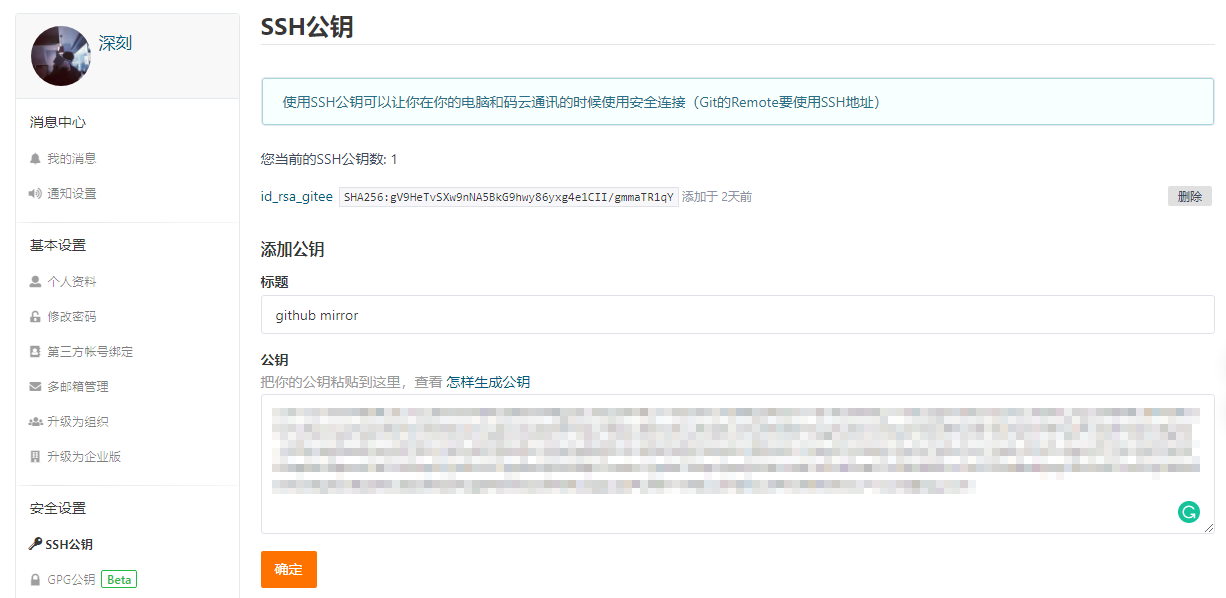
GitLab: 「Settings」–>「SSH Keys」
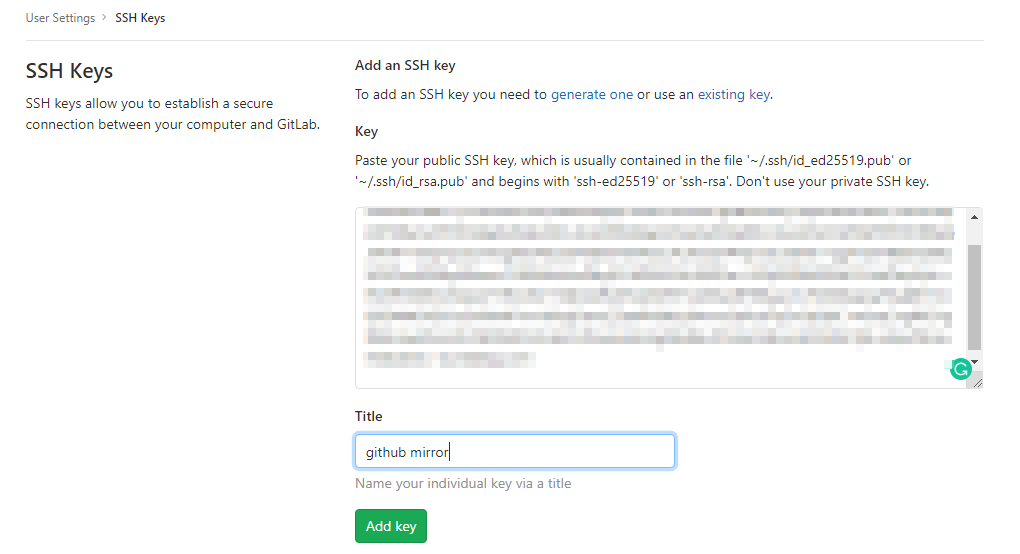
3. 将私钥添加到 GitHub 仓库
GitHub Repository: 「Settings」–>「Secrets」
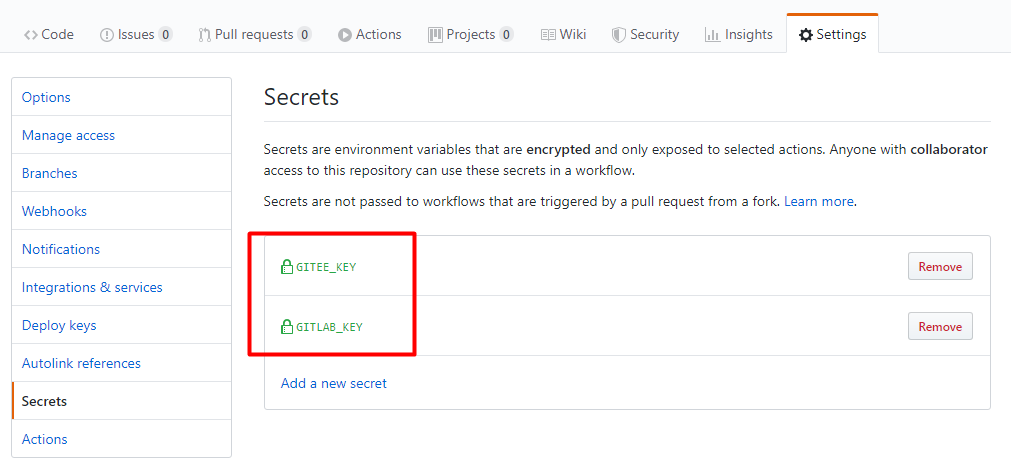
4. 取消 GitLab 仓库的受保护分支
由于 GitLab 仓库分支默认会受保护,即无法强制推送,如果不取消会报以下错误
1 | GitLab: You are not allowed to force push code to a protected branch on this project. |
GitLab Repository: 「Settings」–>「Repository」–>「Protected Branches」
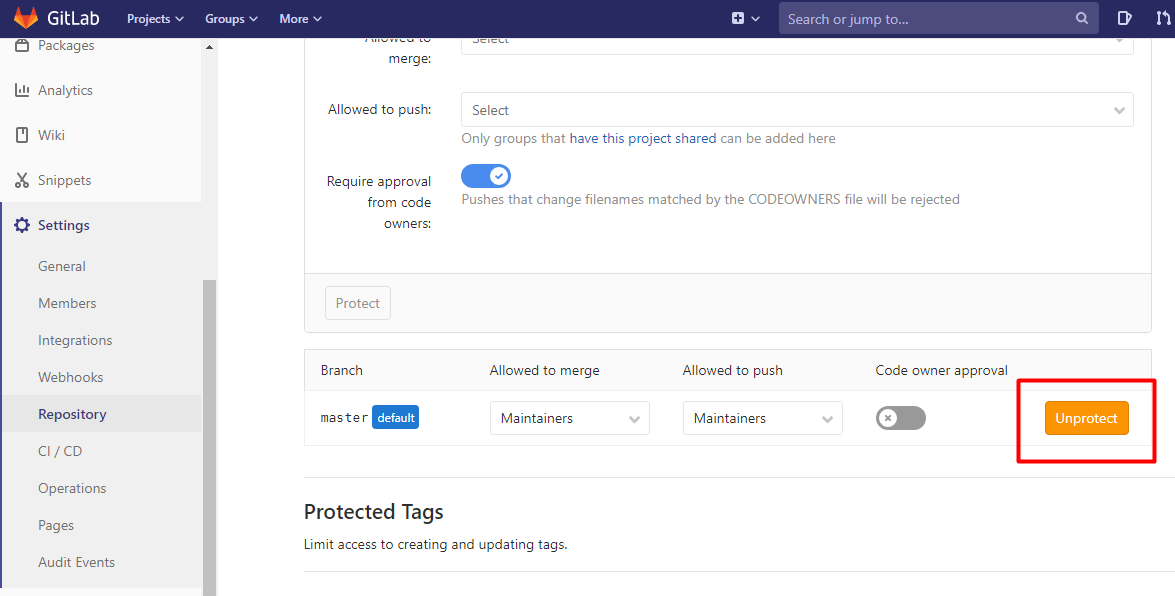
5. 配置 GitHub Actions
git bash 中敲入命令
1 | mkdir -p .github/workflows && touch .github/workflows/mirror.yml |
用 VS Code 打开 mirror.yml 或使用 vi 编辑,将下列内容添加其中
1 | name: 'GitHub Actions Mirror' |
其中,使用了 repository-mirroring-action,定义了两个 job,分别负责备份 Gitee 和 GitLab 仓库,target_repo_url 指明目标仓库的 ssh 地址,ssh_private_key 指明 GitHub 仓库中 Secrets 存放的目标仓库的 ssh 私钥
配置完成后,向 GitHub 仓库 push 时就会自动备份到 Gitee、GitLab 对应的仓库了