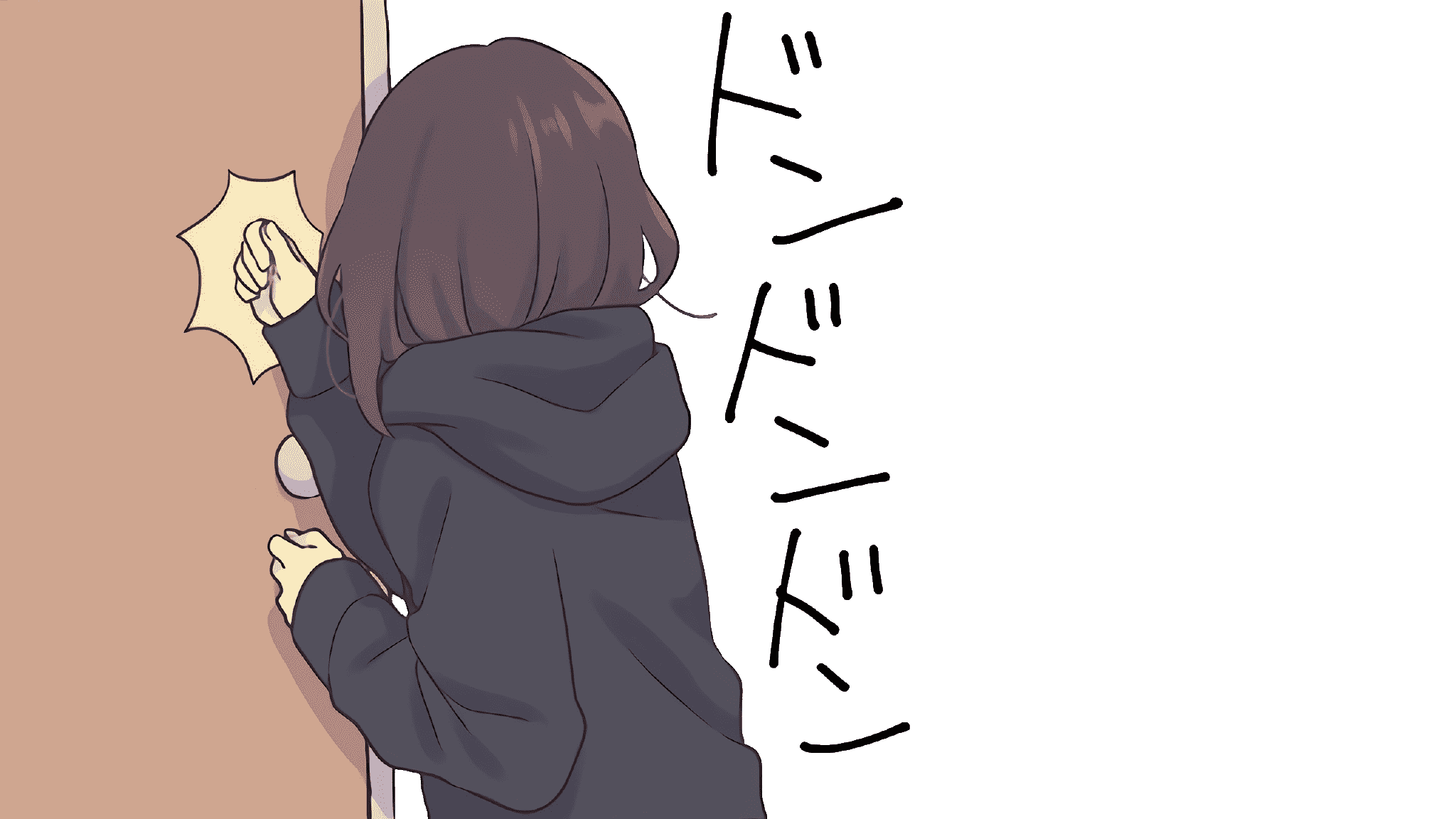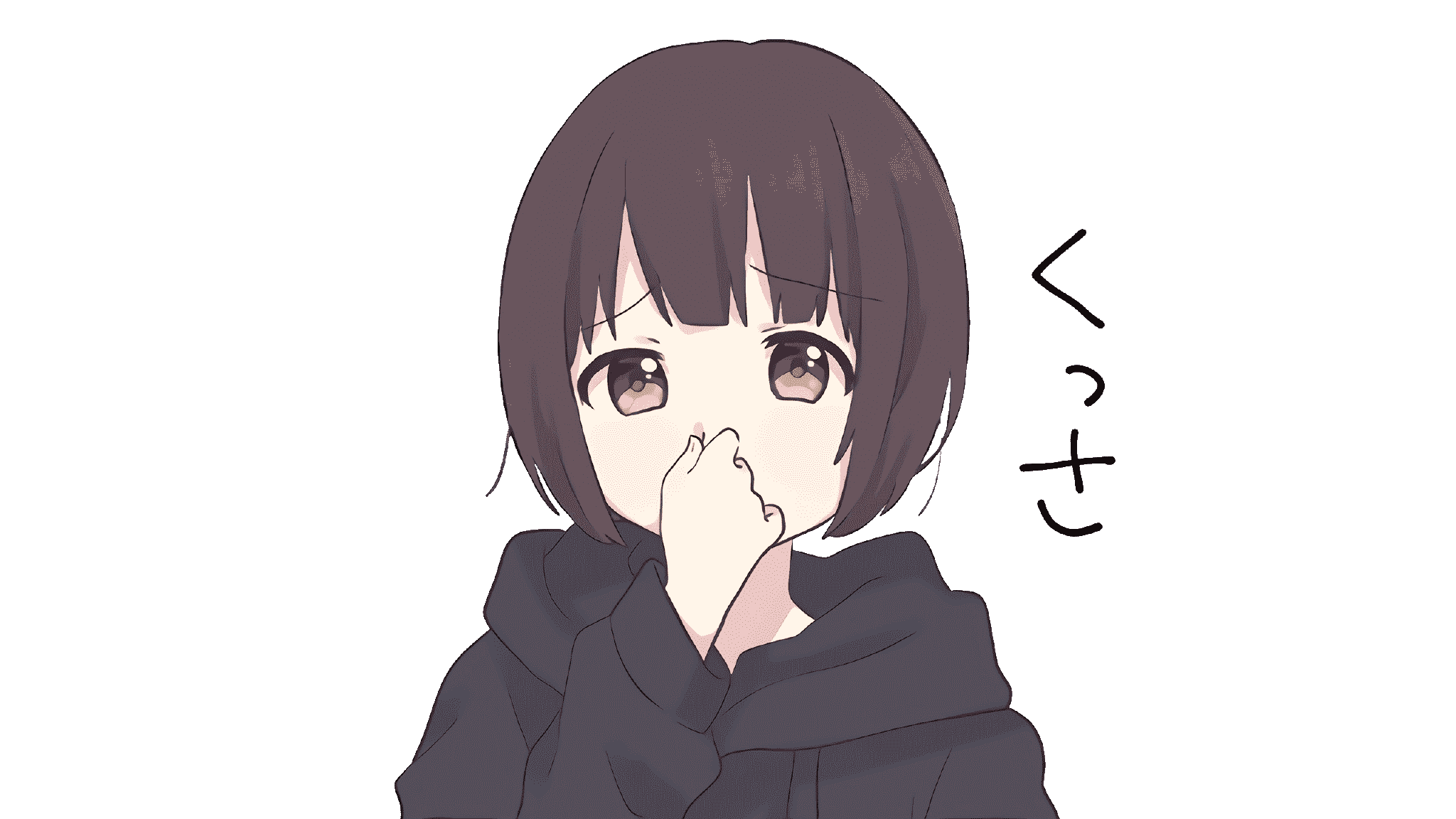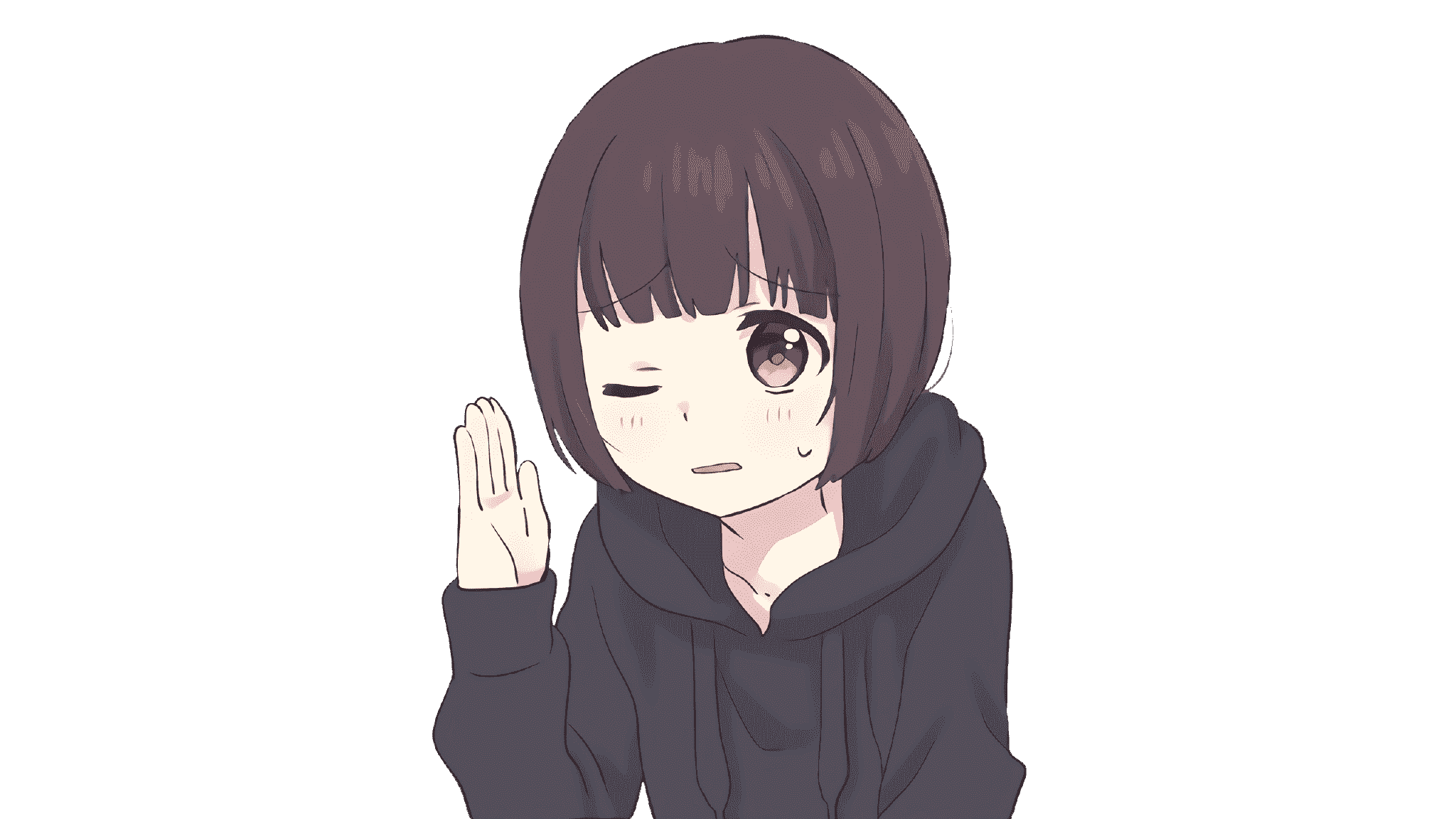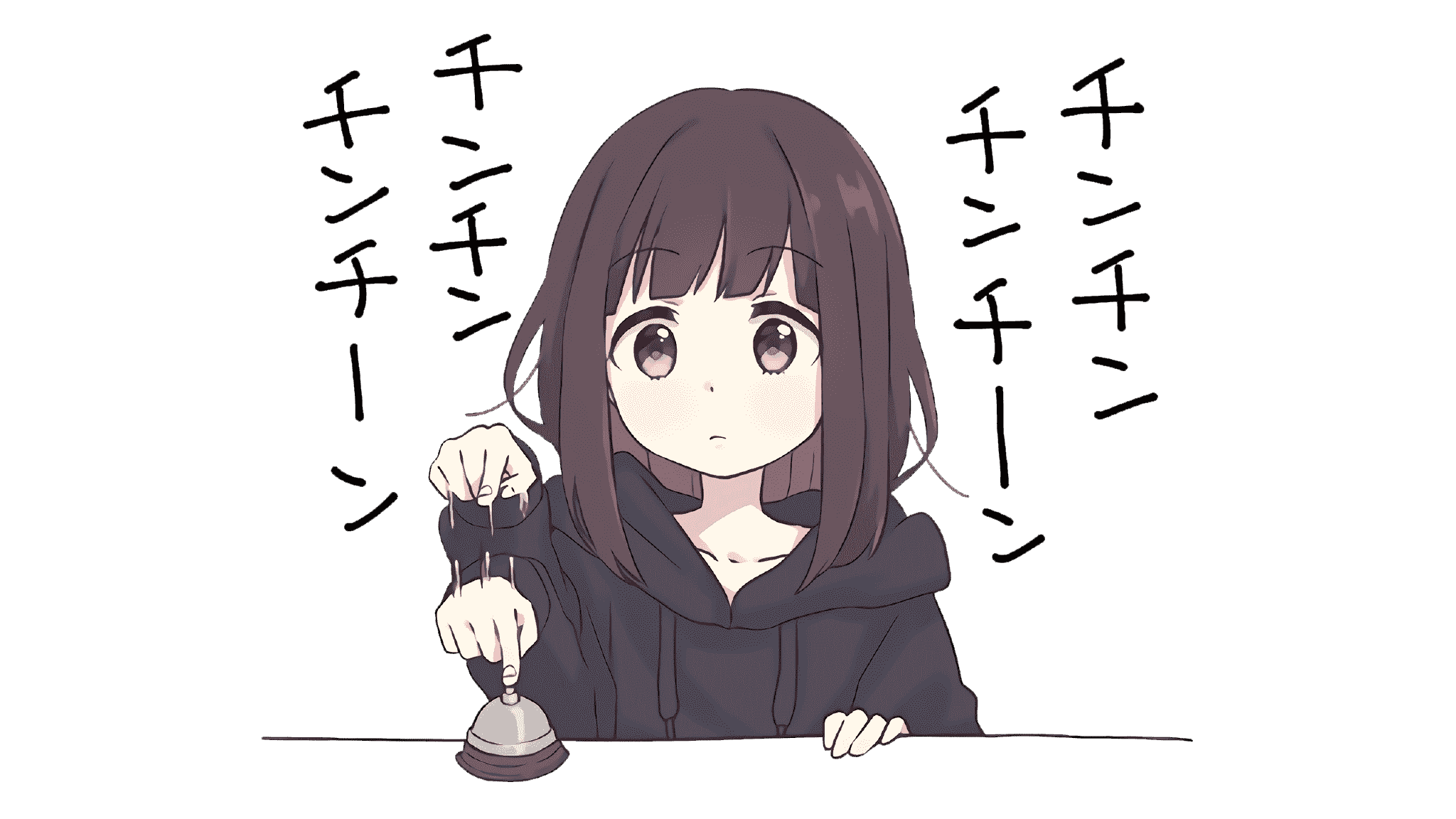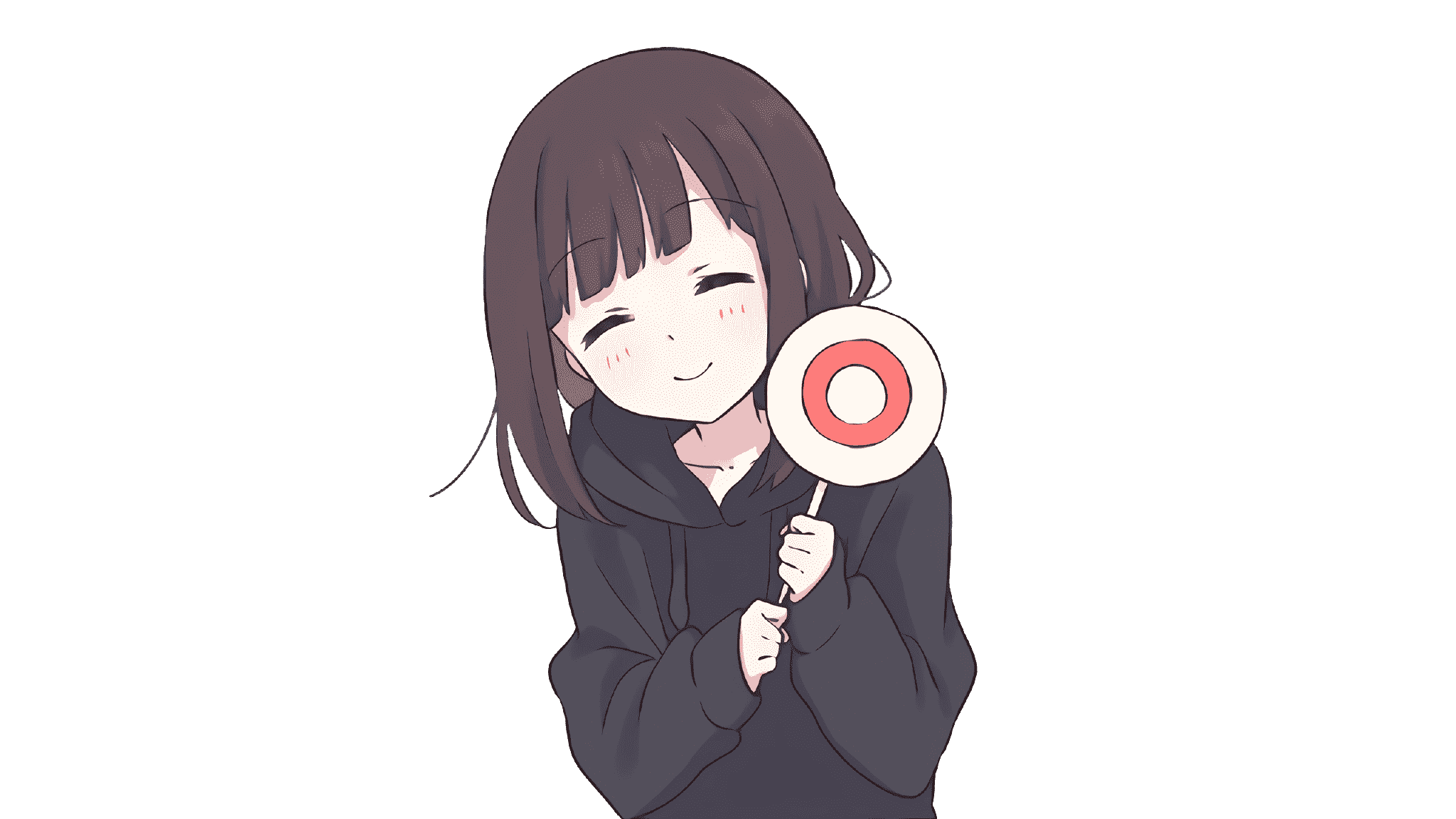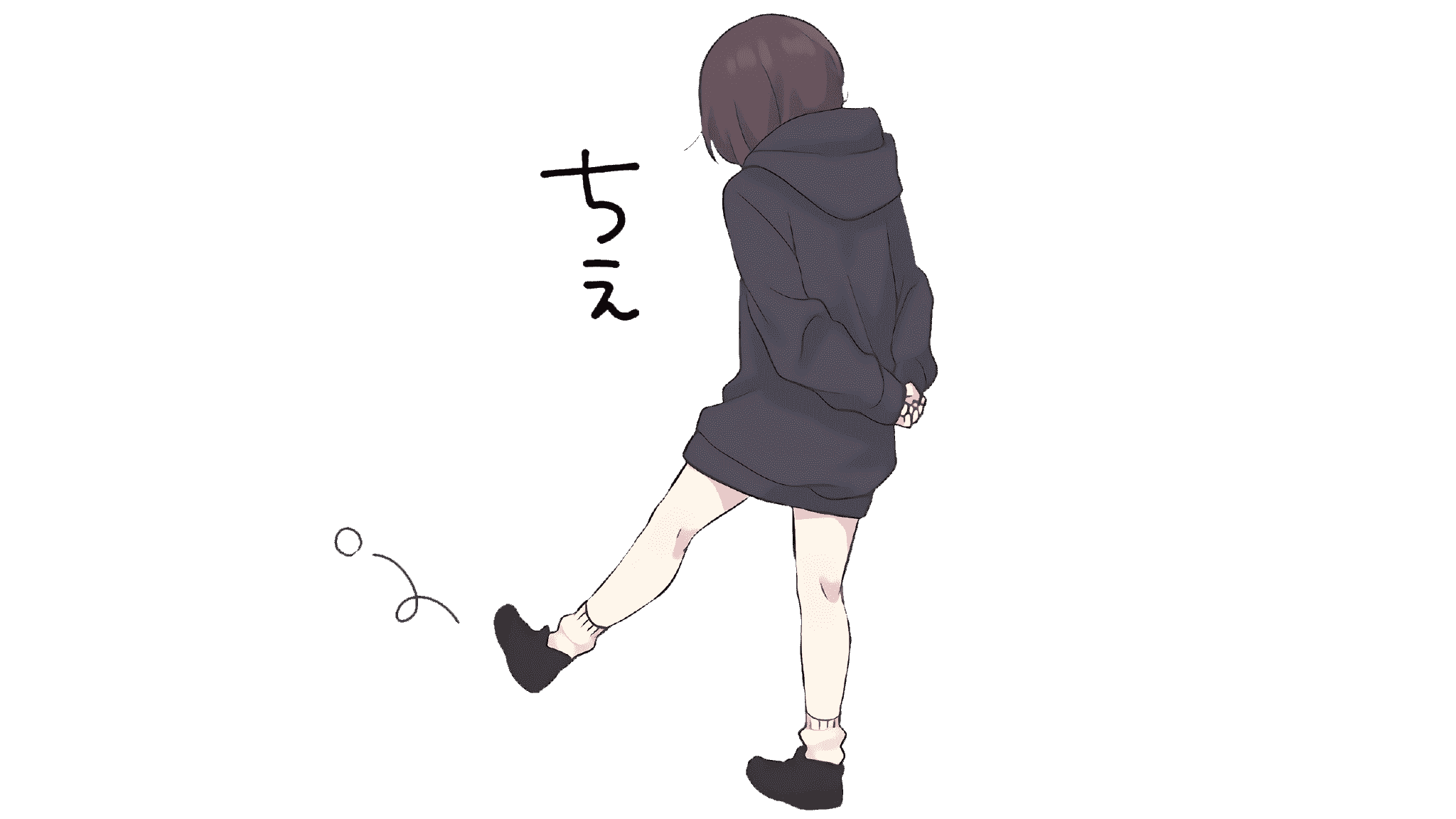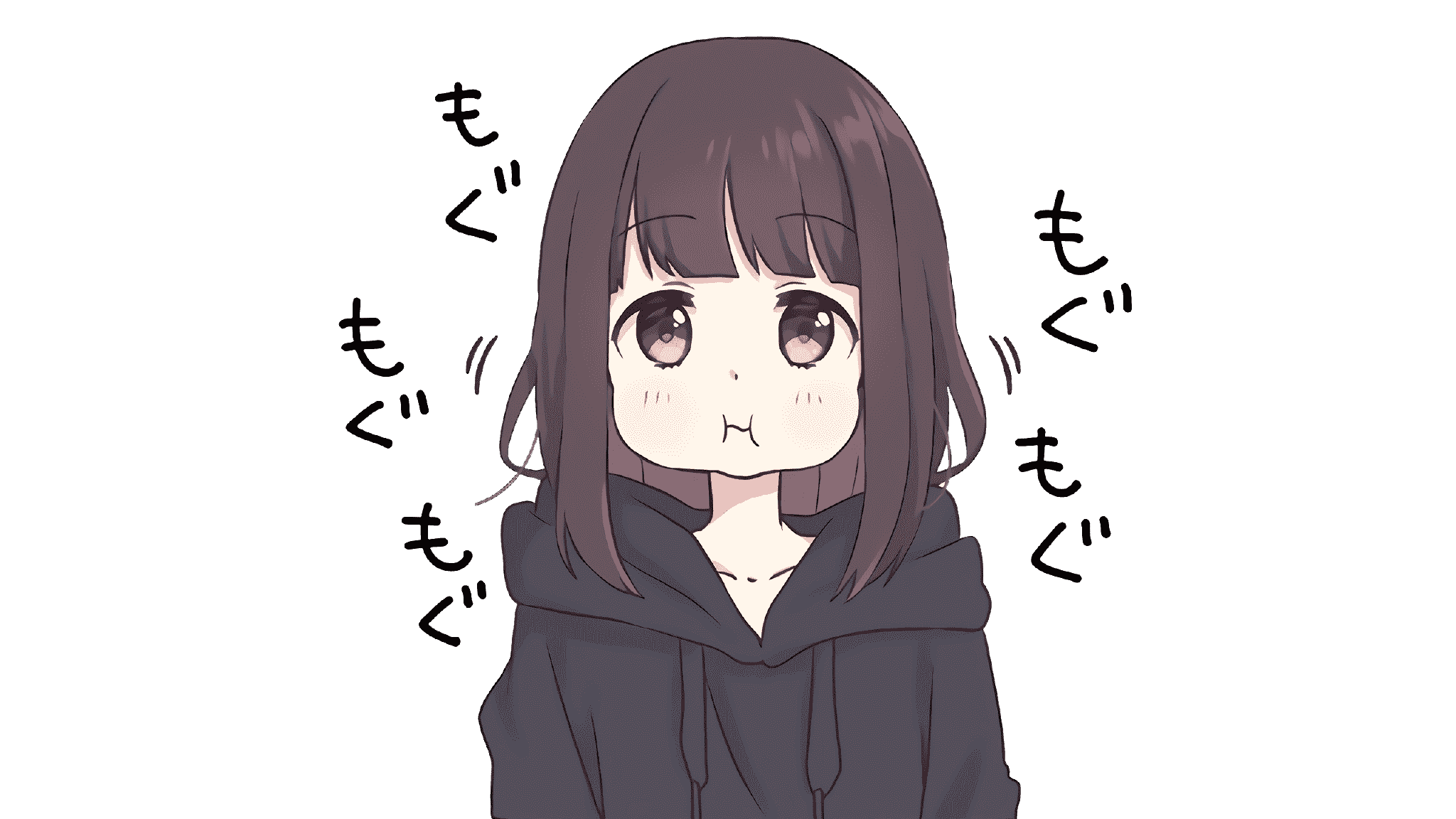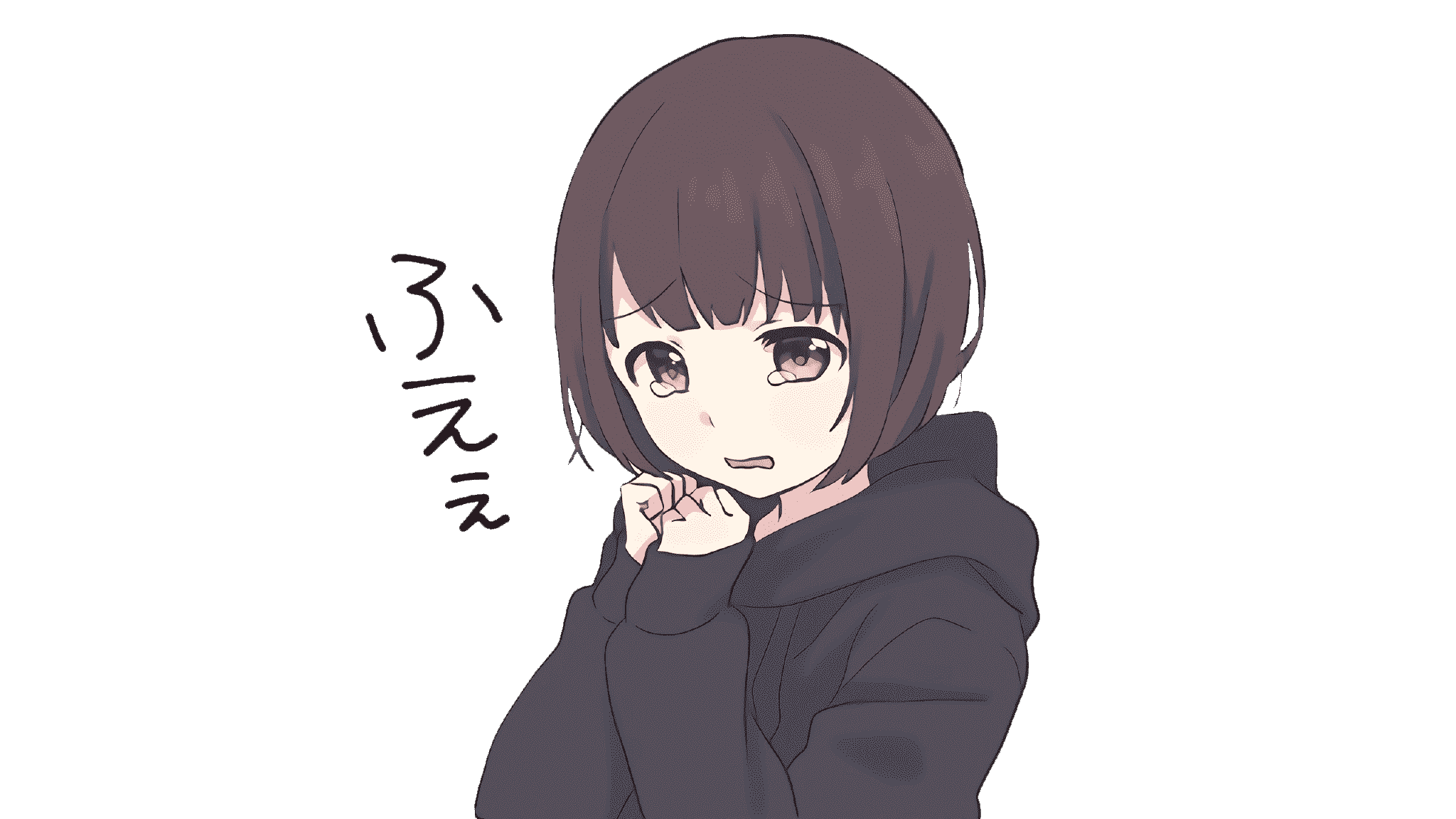依赖
1 | GitHub Pages |
GitHub Pages
创建仓库
Repository name填 bGp8TUSc4Se8nlH5,选Public,勾选Add a README file,点击Create repository。

打开Pages服务
打开仓库的setting,找到GitHub Pages,none下拉选main,点击保存,出现GitHub Pages source saved.成功,往下拉回到GitHub Pages,双击能打开网址https://weilining.github.io/bGp8TUSc4Se8nlH5/ ,显示bGp8TUSc4Se8nlH5即可正确开启。




Hexo推送到GitHub Pages
生成令牌
在浏览器新建一个标签页,前往 GitHub 新建 Personal Access Token,只勾选 repo 的权限并生成一个新的 Token。Token 生成后请复制并保存好。




安装插件
blogroot下运行
1 | npm i hexo-deployer-git |

配置hexo
_config.yml的deploy 和 root 按照下面修改
1 | root: /bGp8TUSc4Se8nlH5/ |
推送
1 | hexo cl && hexo d |
获取 GitHub Personal Access Token 方法
1 | graph TD |
两种部署方式
1 | graph TD |
部署可以用 GitHub Action 自动构建,也可以使用本地 hexo cl && hexo d 手动推送。
参考
本博客所有文章除特别声明外,均采用 CC BY-NC-SA 4.0 许可协议。转载请注明来自 Ln's Blog!
评论