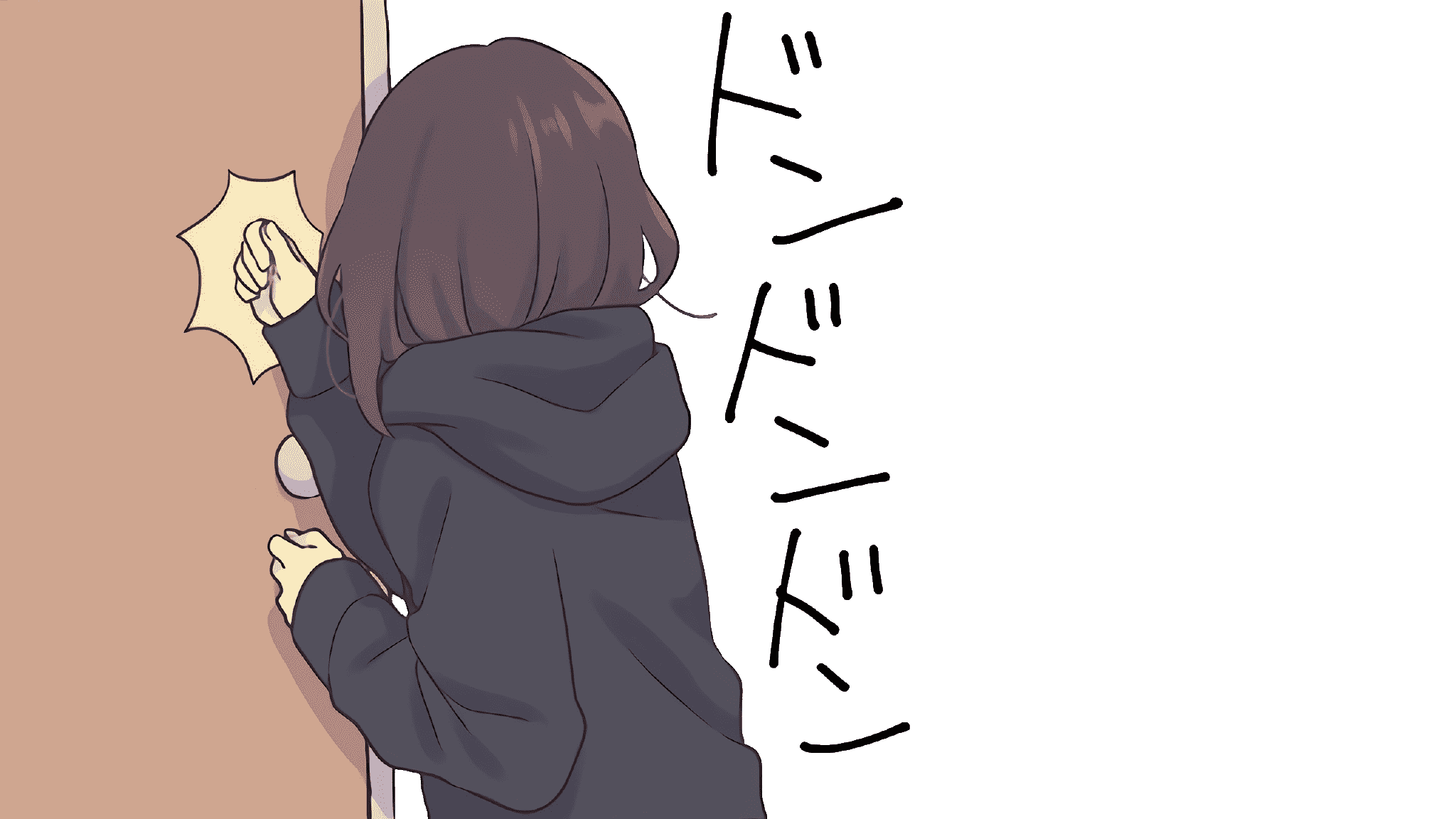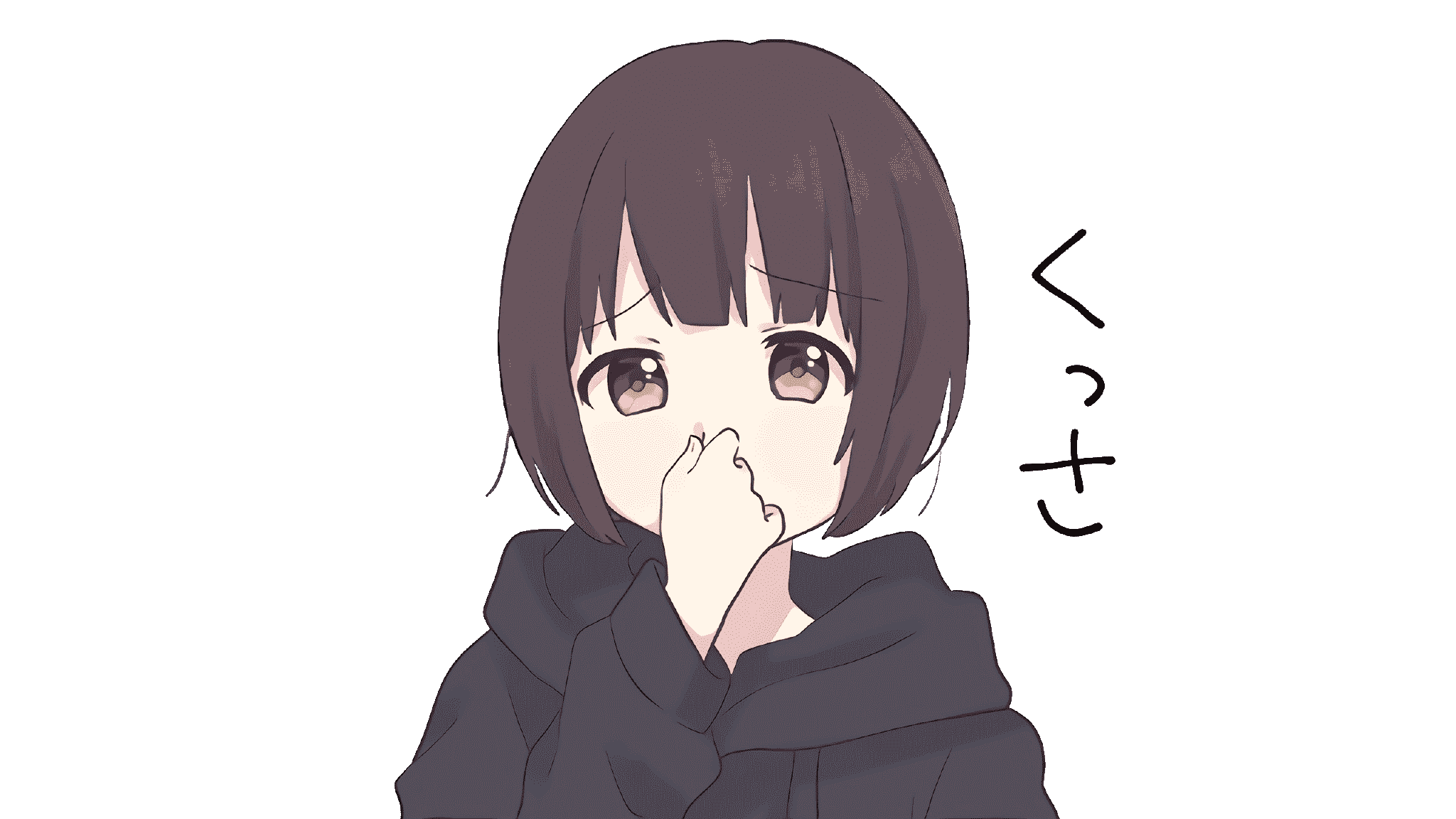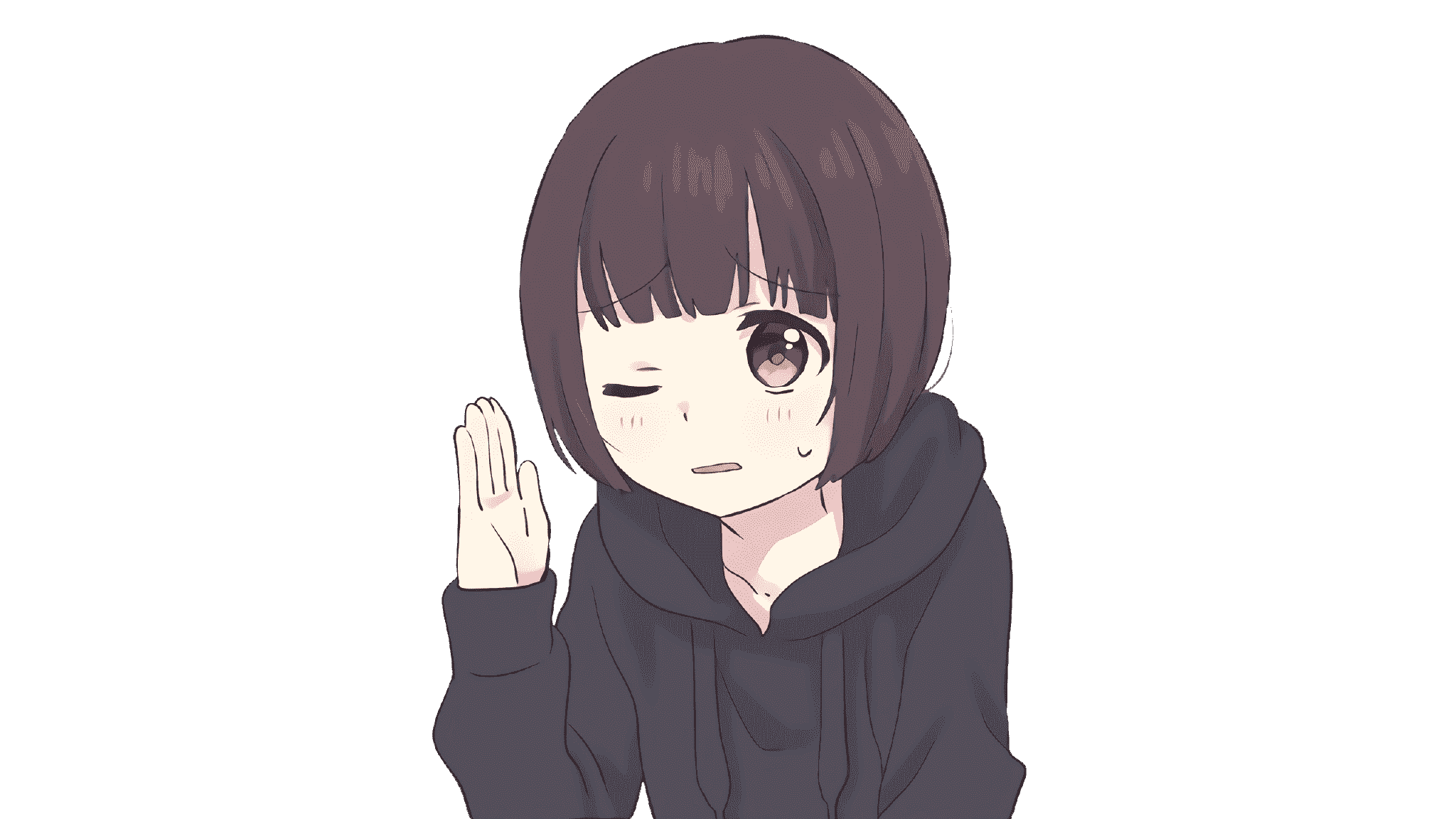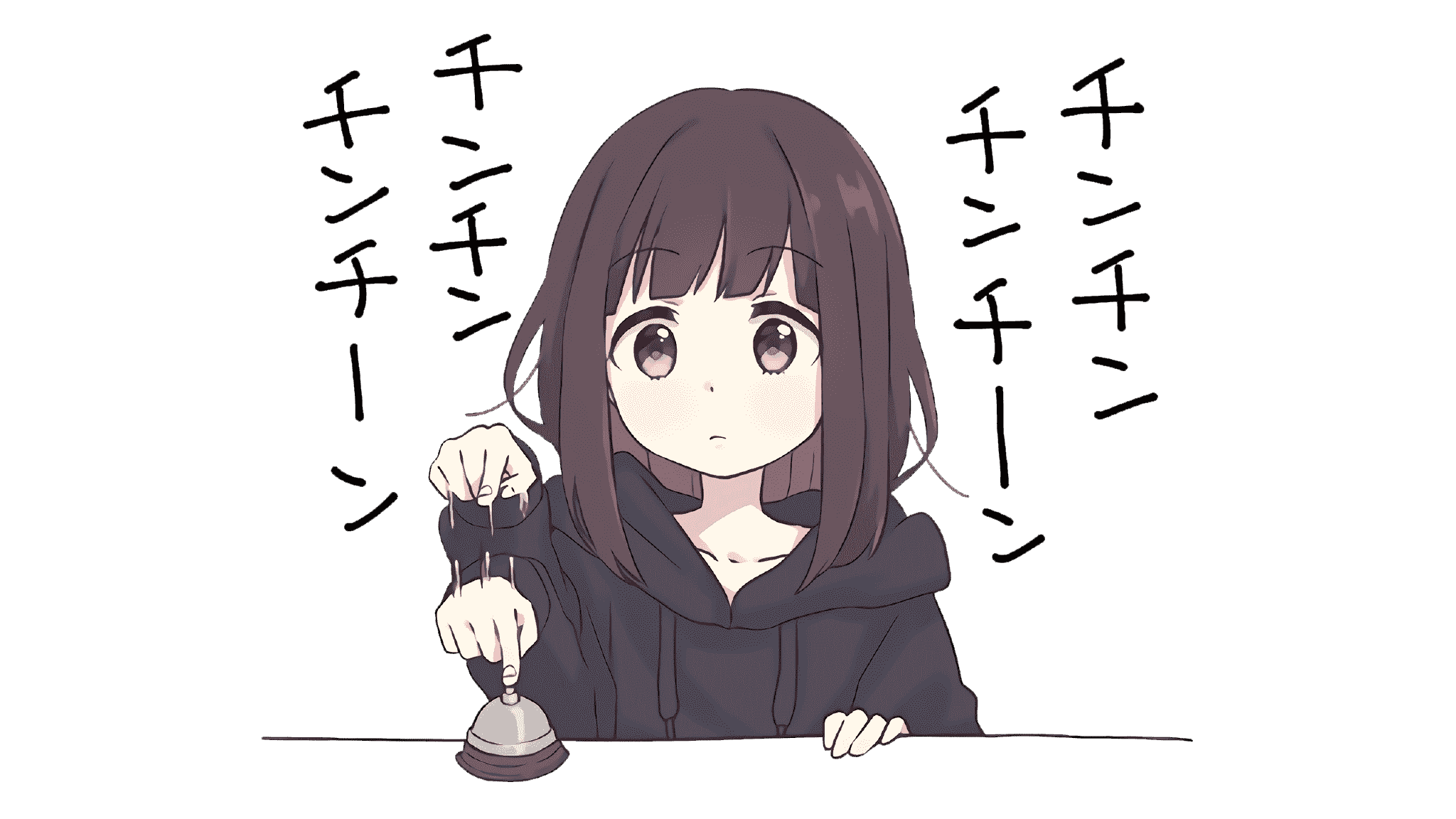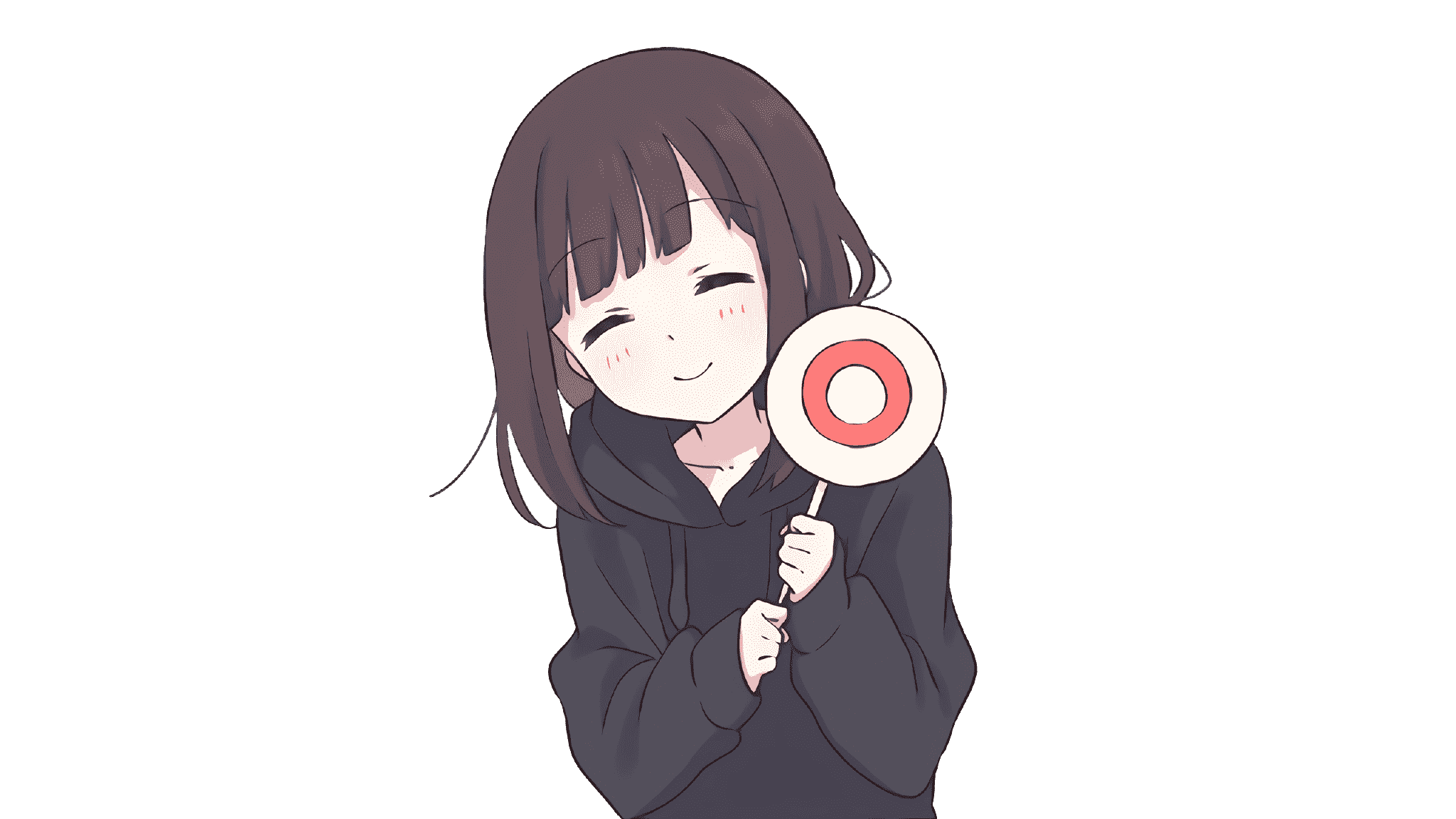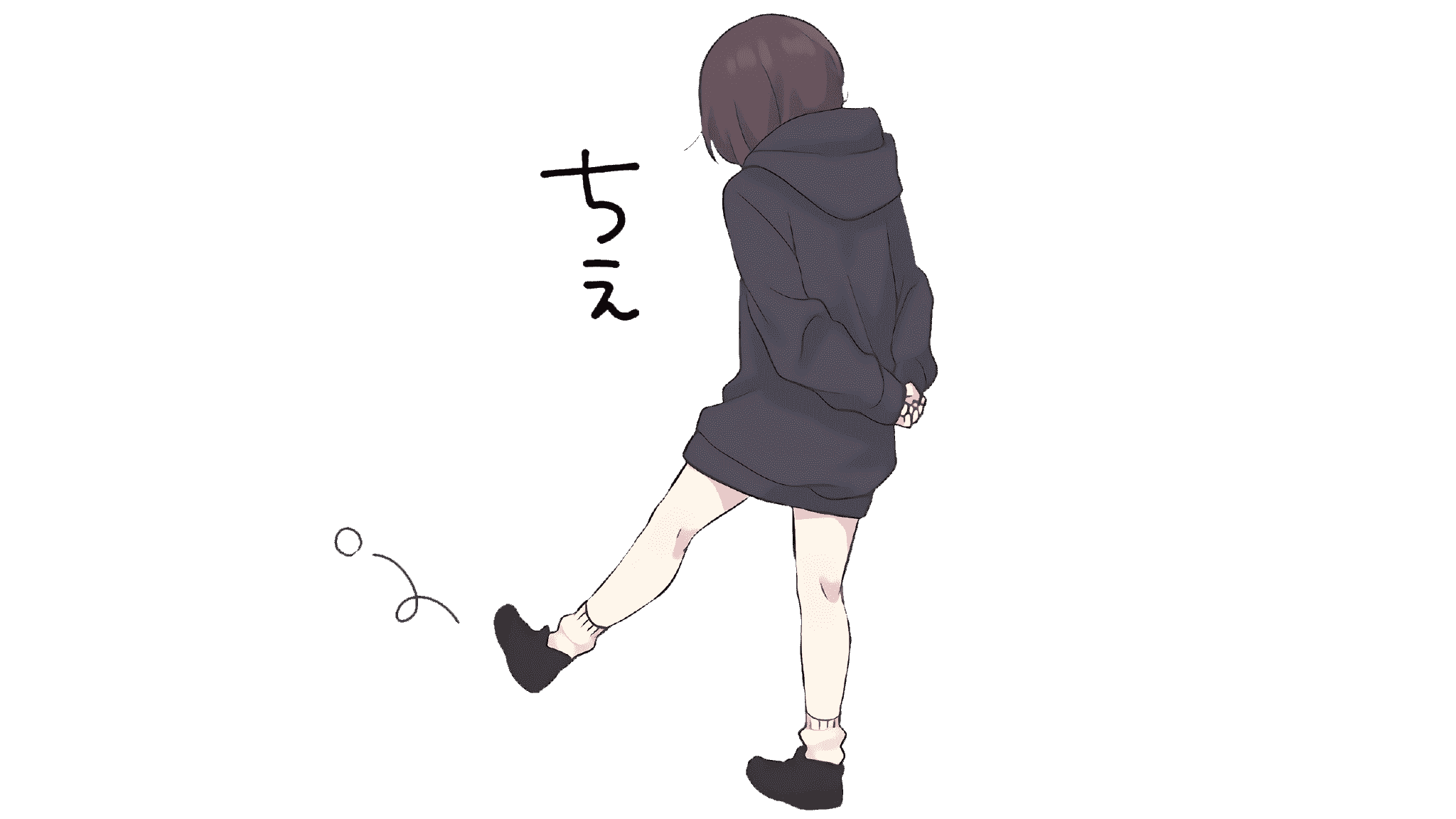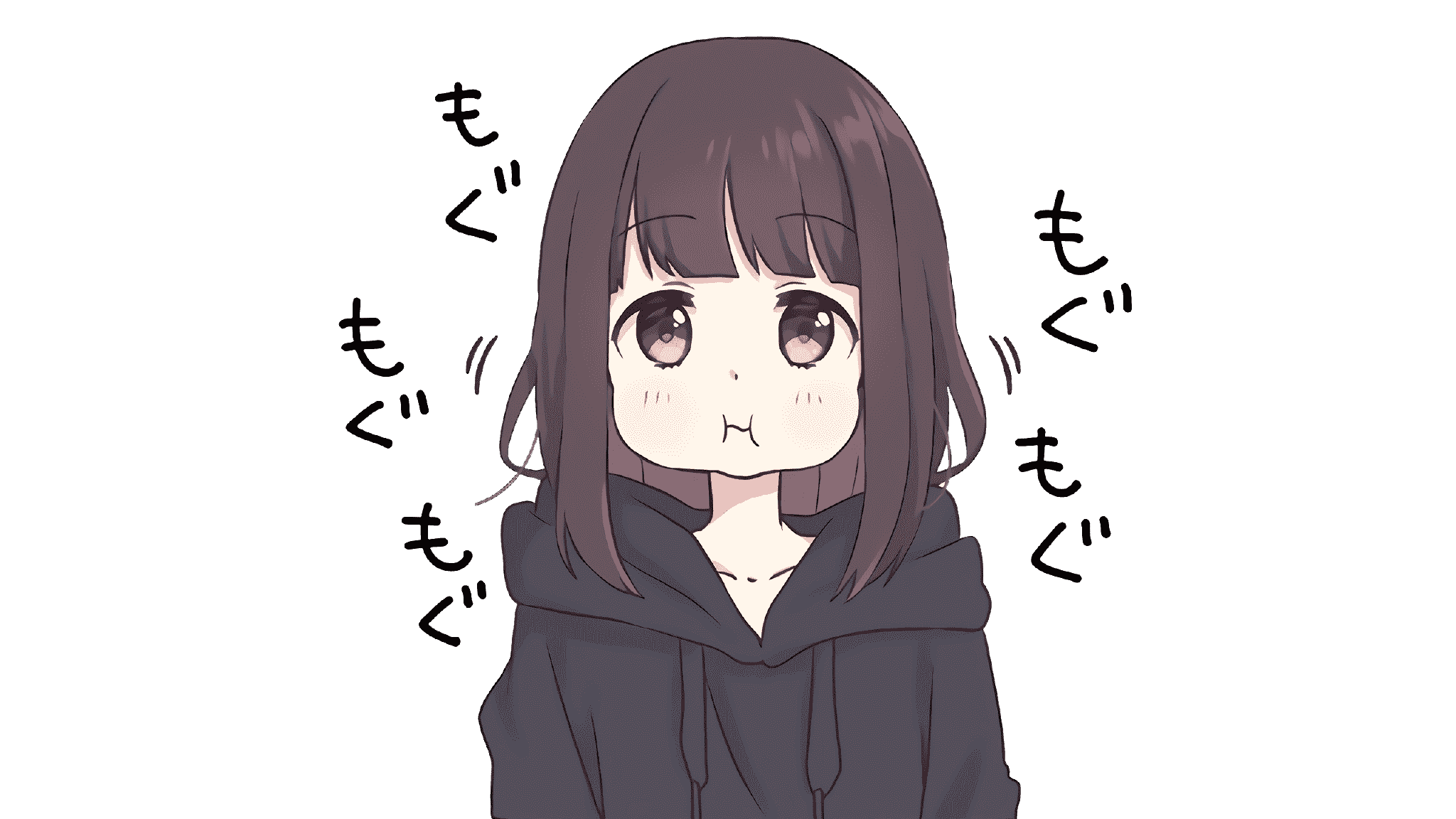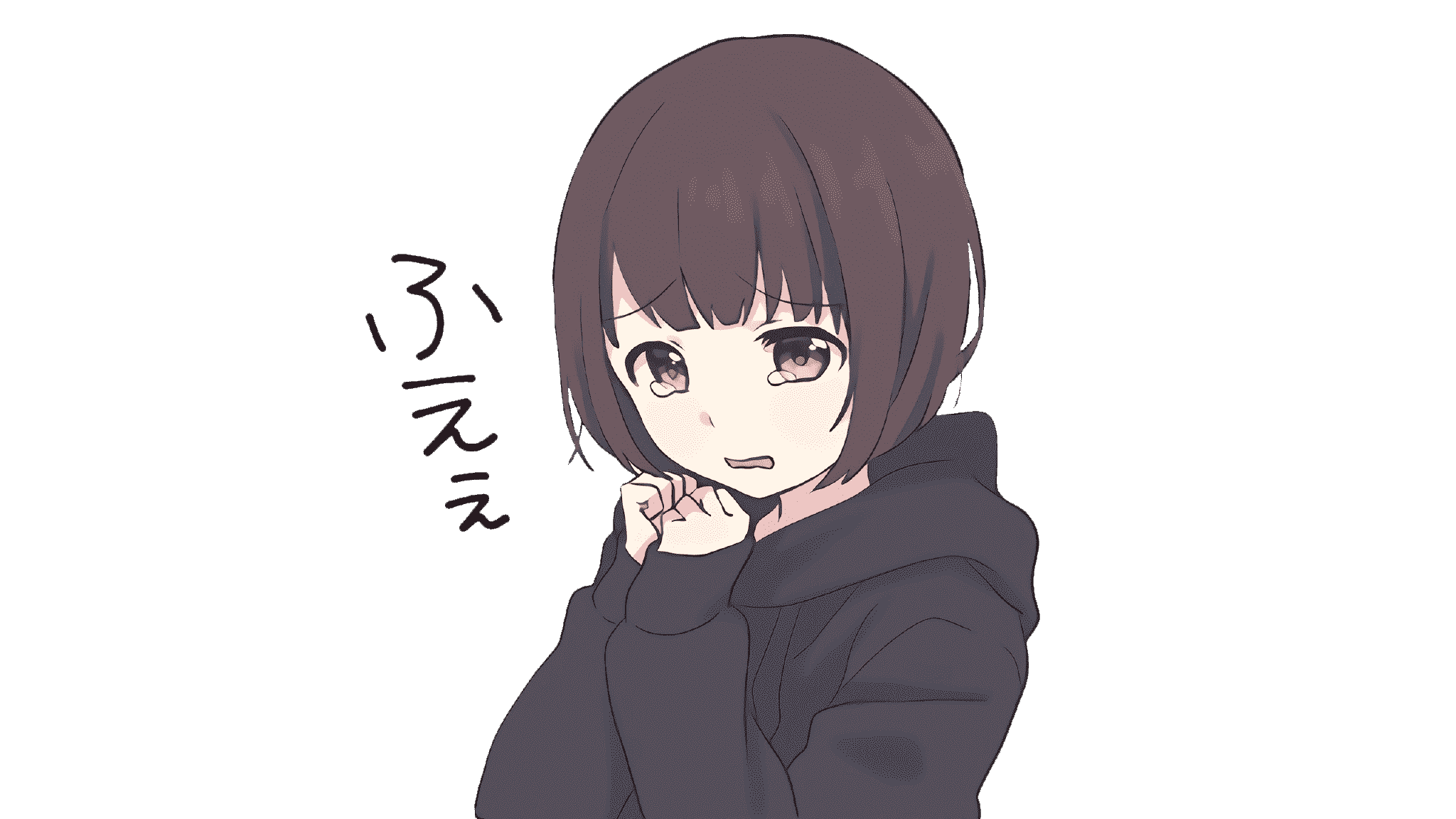1
2
3
4
5
6
7
8
9
10
11
12
13
14
15
16
17
18
19
20
21
22
23
24
25
26
27
28
29
30
31
32
33
34
35
36
37
38
39
40
41
42
43
44
45
46
47
48
49
50
51
52
53
54
55
56
57
58
59
60
61
62
63
64
65
66
67
68
69
70
71
72
73
74
75
76
77
78
79
80
81
82
83
84
85
86
87
88
89
90
91
92
93
94
95
96
97
98
99
100
101
102
103
104
105
106
107
108
109
110
111
112
113
114
115
116
117
118
119
120
121
122
123
124
125
126
127
128
129
130
131
132
133
134
135
136
137
138
139
140
141
142
143
144
145
146
147
148
149
150
151
| {% raw %}
<script type="text/javascript" src="https://cdn.jsdelivr.net/npm/echarts@4.7.0/dist/echarts.min.js"></script>
<style>
#categories-chart,
#posts-chart,
#tags-chart {
width: 100%;
height: 300px;
margin: 0.5rem auto;
padding: 0.5rem;
overflow-x: auto;
}
</style>
<div id="posts-chart"></div>
<script id="postsChart">
let postsChart = echarts.init(document.getElementById('posts-chart'));
let postsOption = {
title: {
text: '文章发布统计图',
top: -5,
x: 'center'
},
tooltip: {
trigger: 'axis'
},
xAxis: {
type: 'category',
data: ["2019-12","2020-01","2020-02","2020-03","2020-04","2020-05","2020-06","2020-07","2020-08","2020-09","2020-10","2020-11","2020-12"]
},
yAxis: {
type: 'value',
},
series: [
{
name: '文章篇数',
type: 'line',
color: ['#6772e5'],
data: [0,0,0,0,0,0,0,0,0,0,11,7,27],
markPoint: {
symbolSize: 45,
color: ['#fa755a','#3ecf8e','#82d3f4'],
data: [{
type: 'max',
itemStyle: {color: ['#3ecf8e']},
name: '最大值'
}, {
type: 'min',
itemStyle: {color: ['#fa755a']},
name: '最小值'
}]
},
markLine: {
itemStyle: {color: ['#ab47bc']},
data: [
{type: 'average', name: '平均值'}
]
}
}
]
};
postsChart.setOption(postsOption);
</script>
<!-- "data-length"为显示标签个数(从多到少),默认为10 -->
<div id="tags-chart" data-length="10"></div>
<script id="tagsChart">
let tagsChart = echarts.init(document.getElementById('tags-chart'));
let tagsOption = {
title: {
text: 'Top10标签统计图',
top: -5,
x: 'center'
},
tooltip: {},
xAxis: [
{
type: 'category',
data: ["default","百度收录","LaTex","jsdelivr","GitHub Action"]
}
],
yAxis: [
{
type: 'value'
}
],
series: [
{
type: 'bar',
color: ['#82d3f4'],
barWidth : 18,
data: [45,2,1,1,1],
markPoint: {
symbolSize: 45,
data: [{
type: 'max',
itemStyle: {color: ['#3ecf8e']},
name: '最大值'
}, {
type: 'min',
itemStyle: {color: ['#fa755a']},
name: '最小值'
}],
},
markLine: {
itemStyle: {color: ['#ab47bc']},
data: [
{type: 'average', name: '平均值'}
]
}
}
]
};
tagsChart.setOption(tagsOption);
</script>
<div id="categories-chart"></div>
<script id="categoriesChart">
let categoriesChart = echarts.init(document.getElementById('categories-chart'));
let categoriesOption = {
title: {
text: '文章分类统计图',
top: -4,
x: 'center'
},
tooltip: {
trigger: 'item',
formatter: "{a} <br/>{b} : {c} ({d}%)"
},
series: [
{
name: '分类',
type: 'pie',
radius: '50%',
color: ['#6772e5', '#ff9e0f', '#fa755a', '#3ecf8e', '#82d3f4', '#ab47bc', '#525f7f', '#f51c47', '#26A69A'],
data: [{"name":"default","value":45}],
itemStyle: {
emphasis: {
shadowBlur: 10,
shadowOffsetX: 0,
shadowColor: 'rgba(0, 0, 0, 0.5)'
}
}
}
]
};
categoriesChart.setOption(categoriesOption);
</script>
{% endraw %}
|