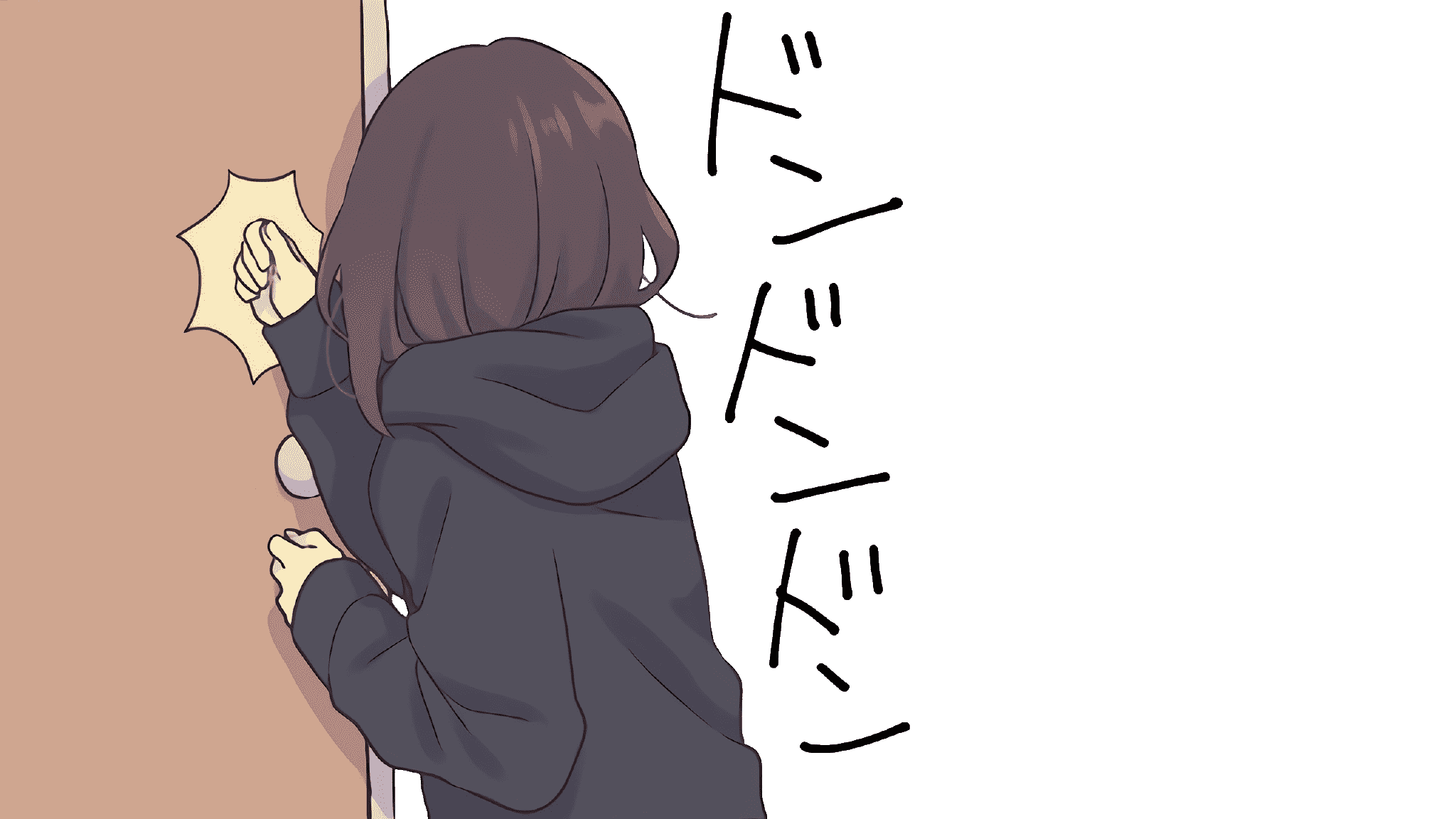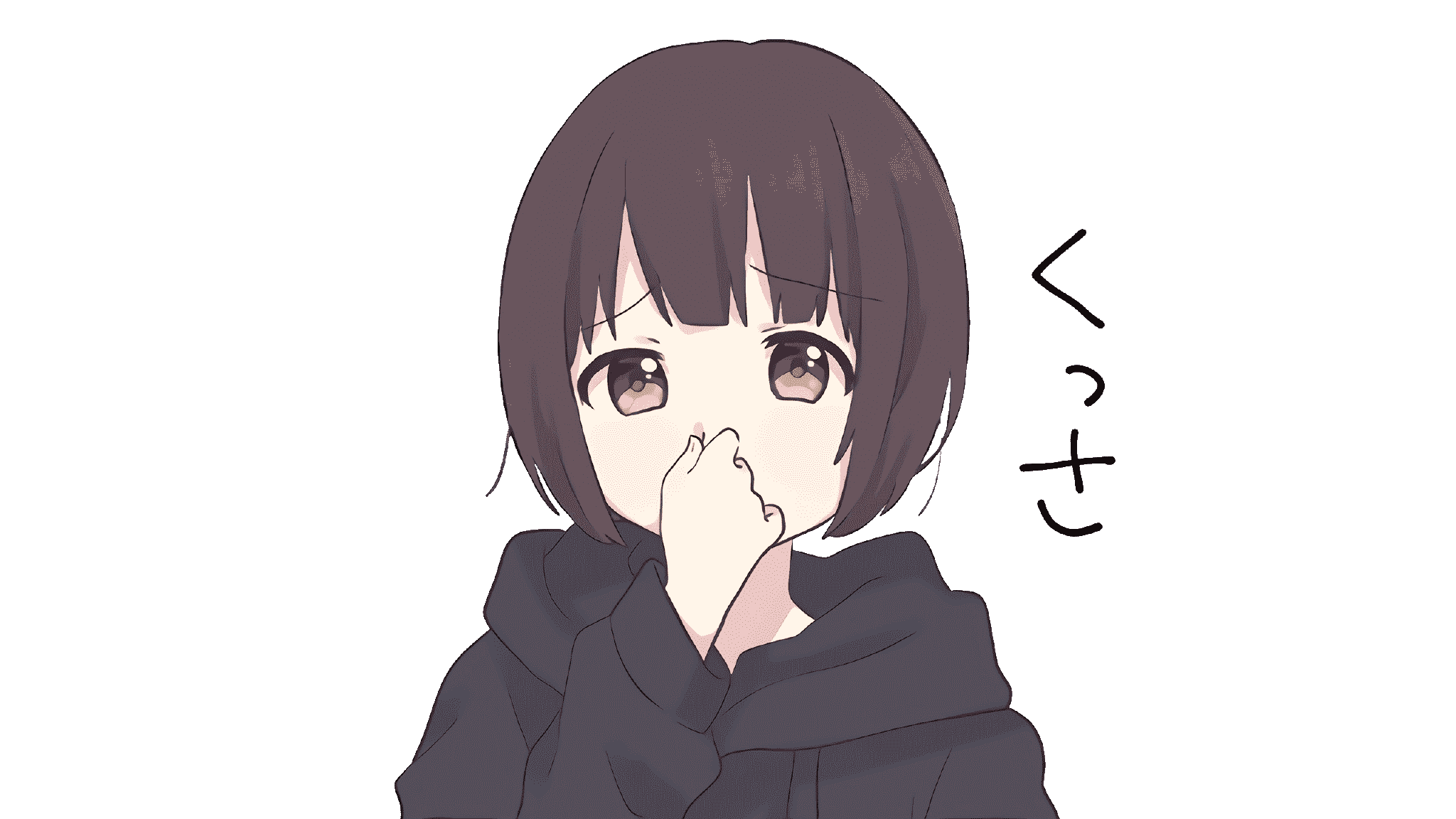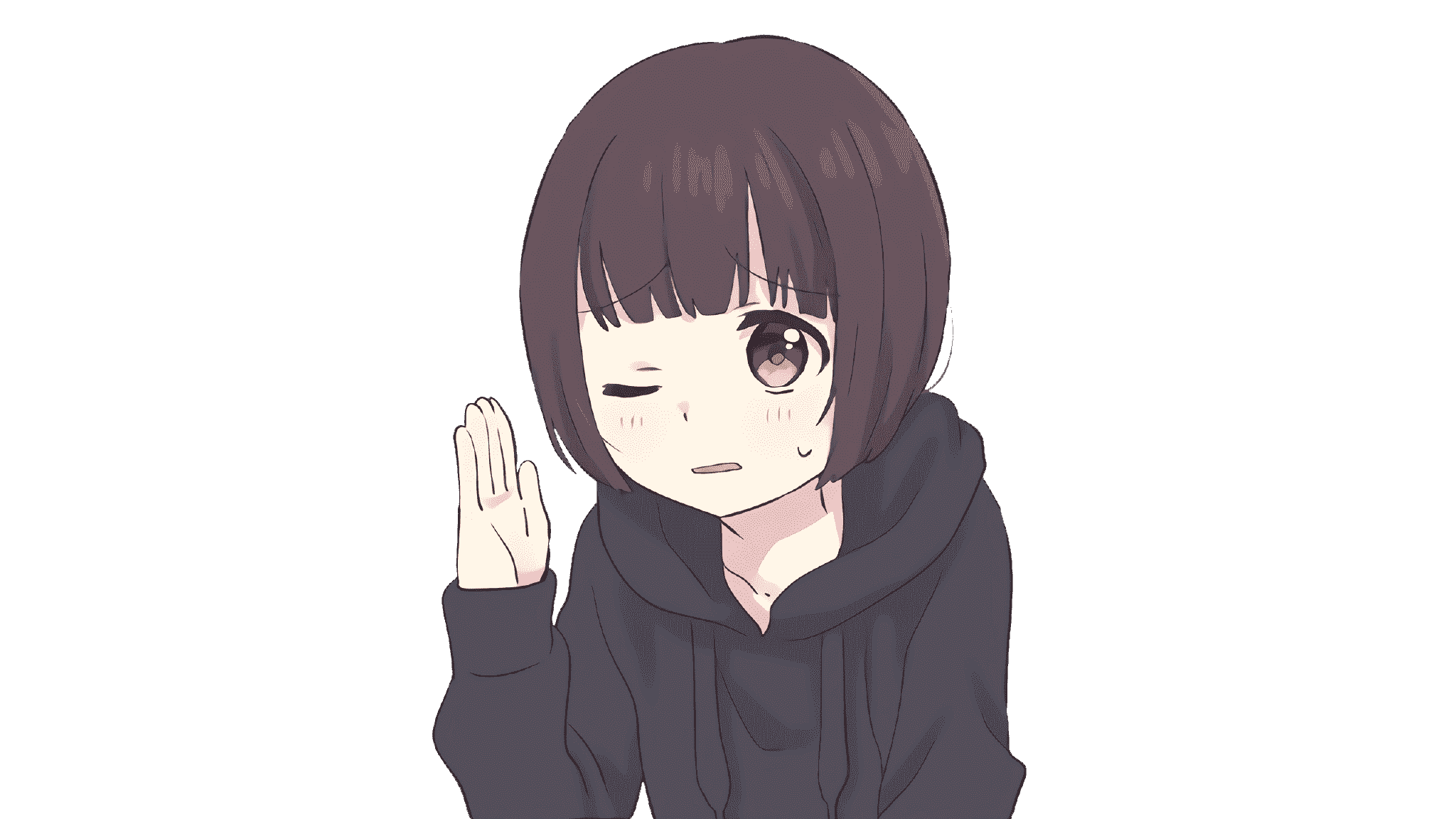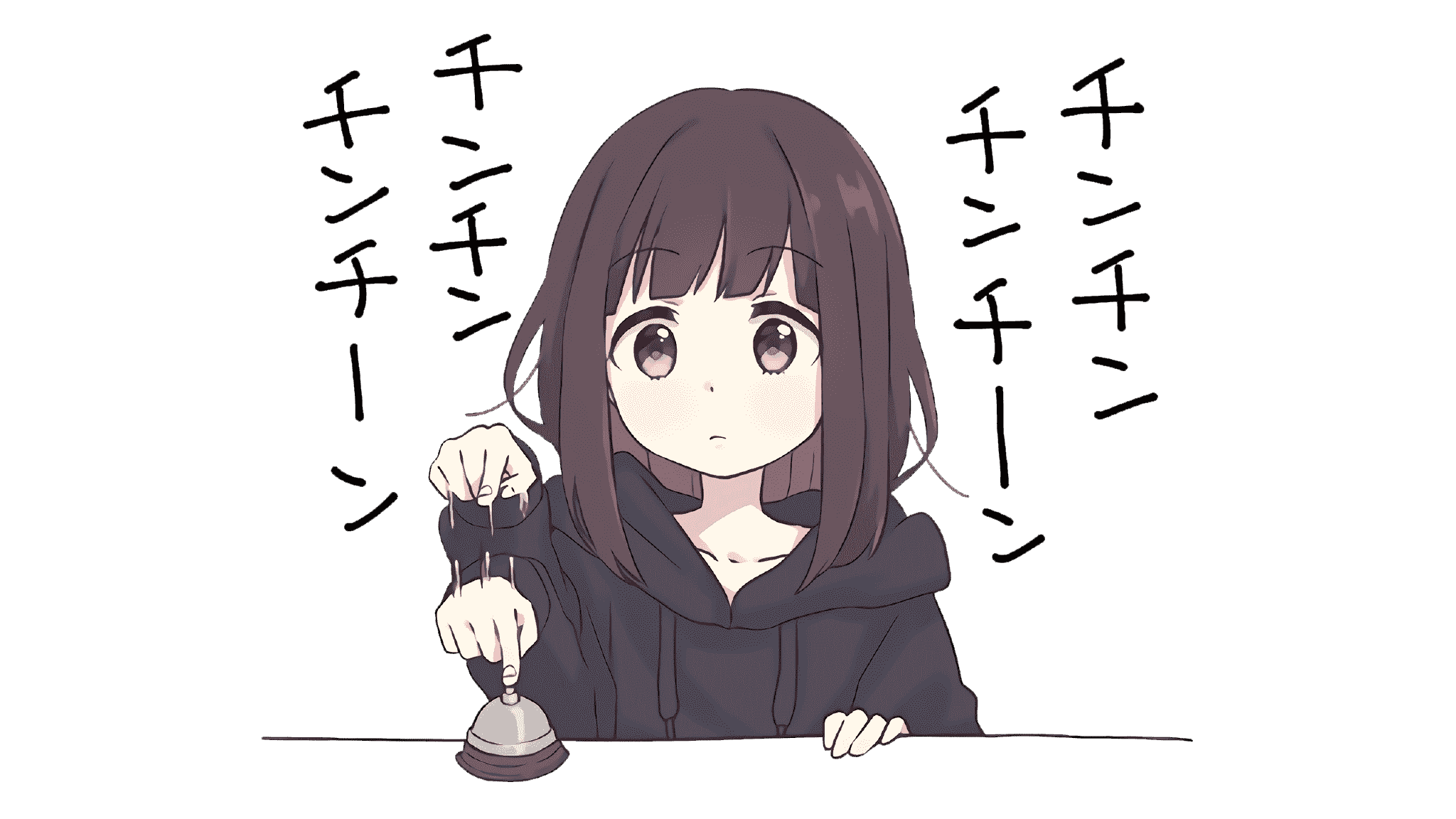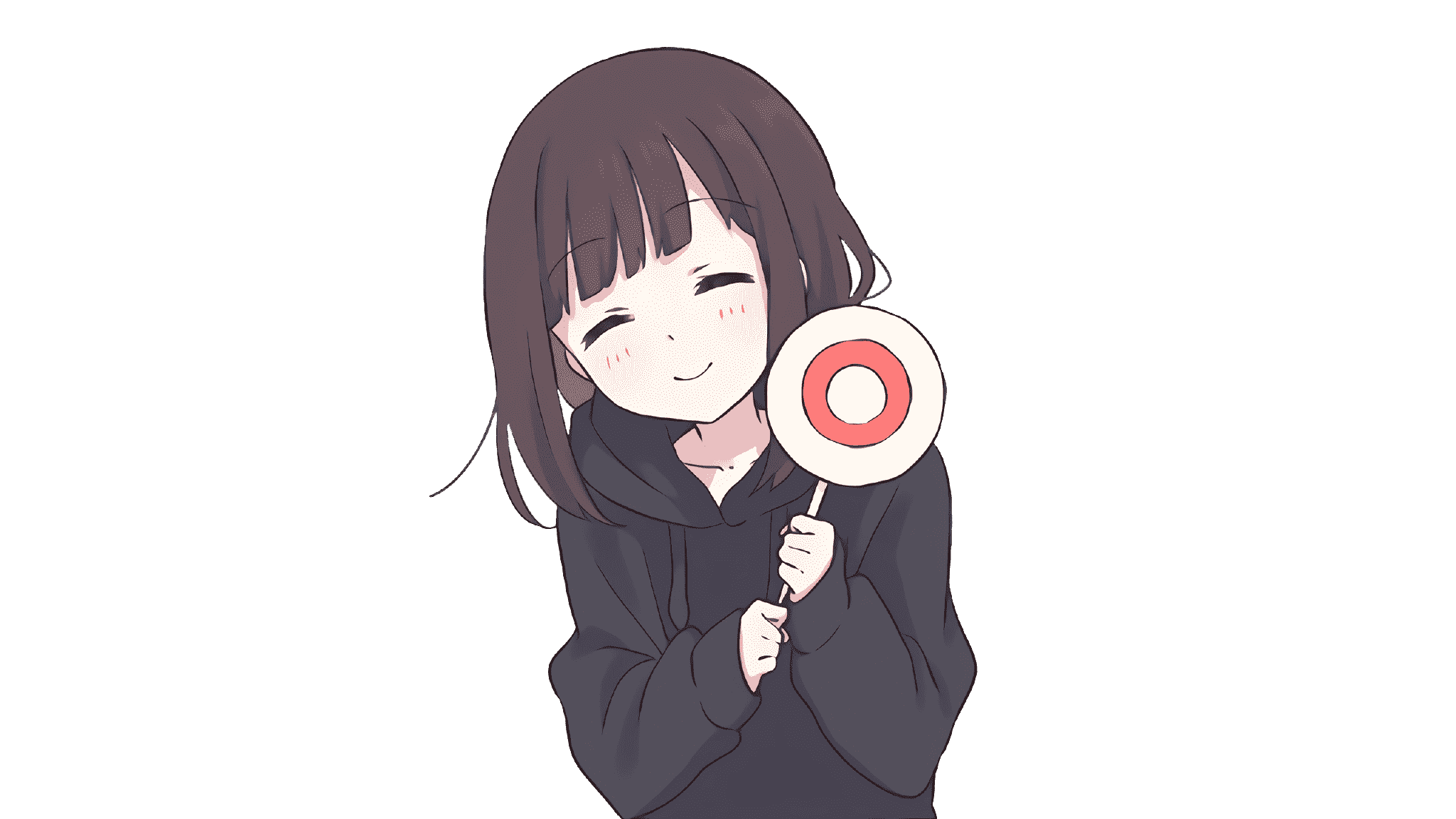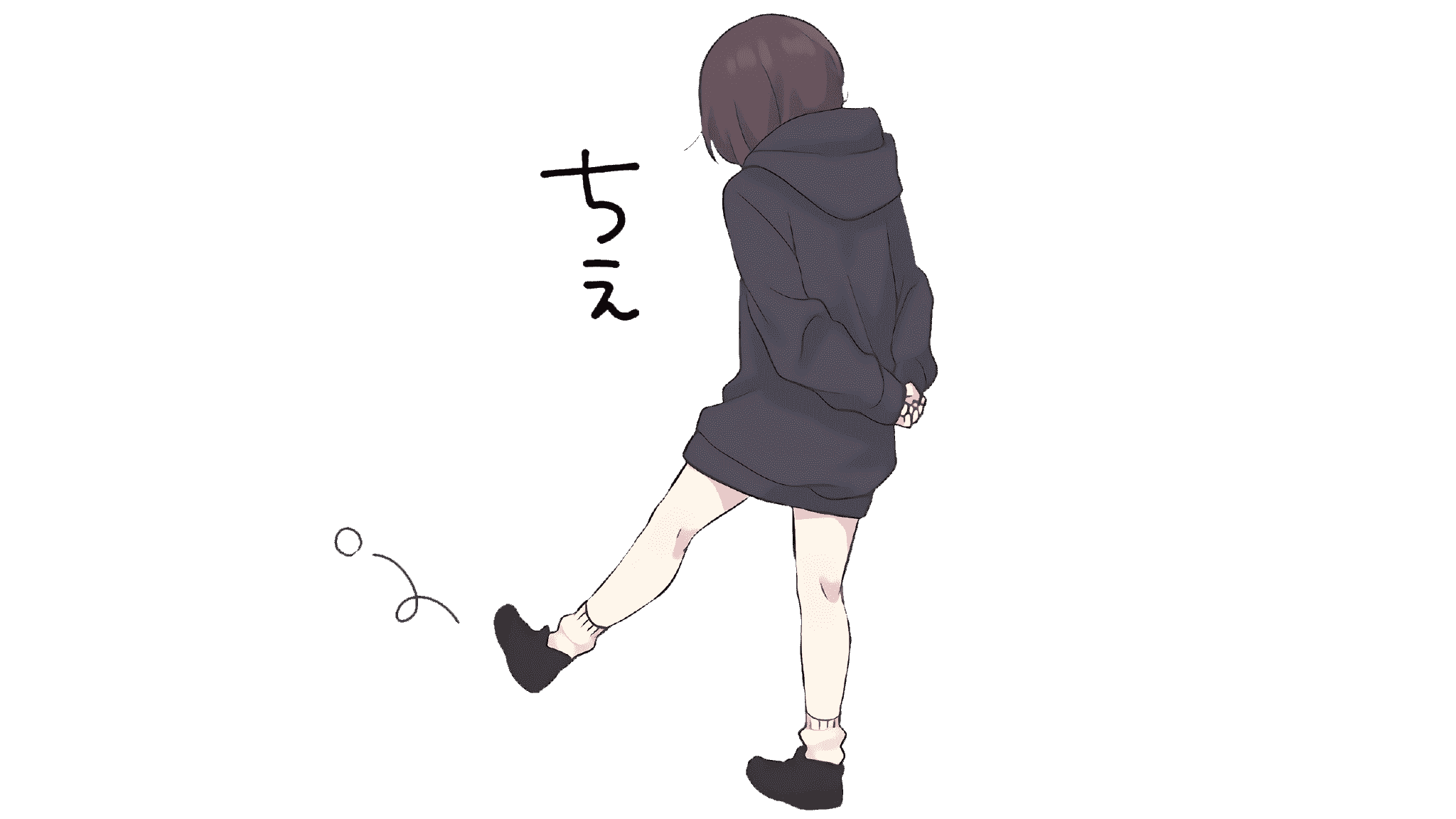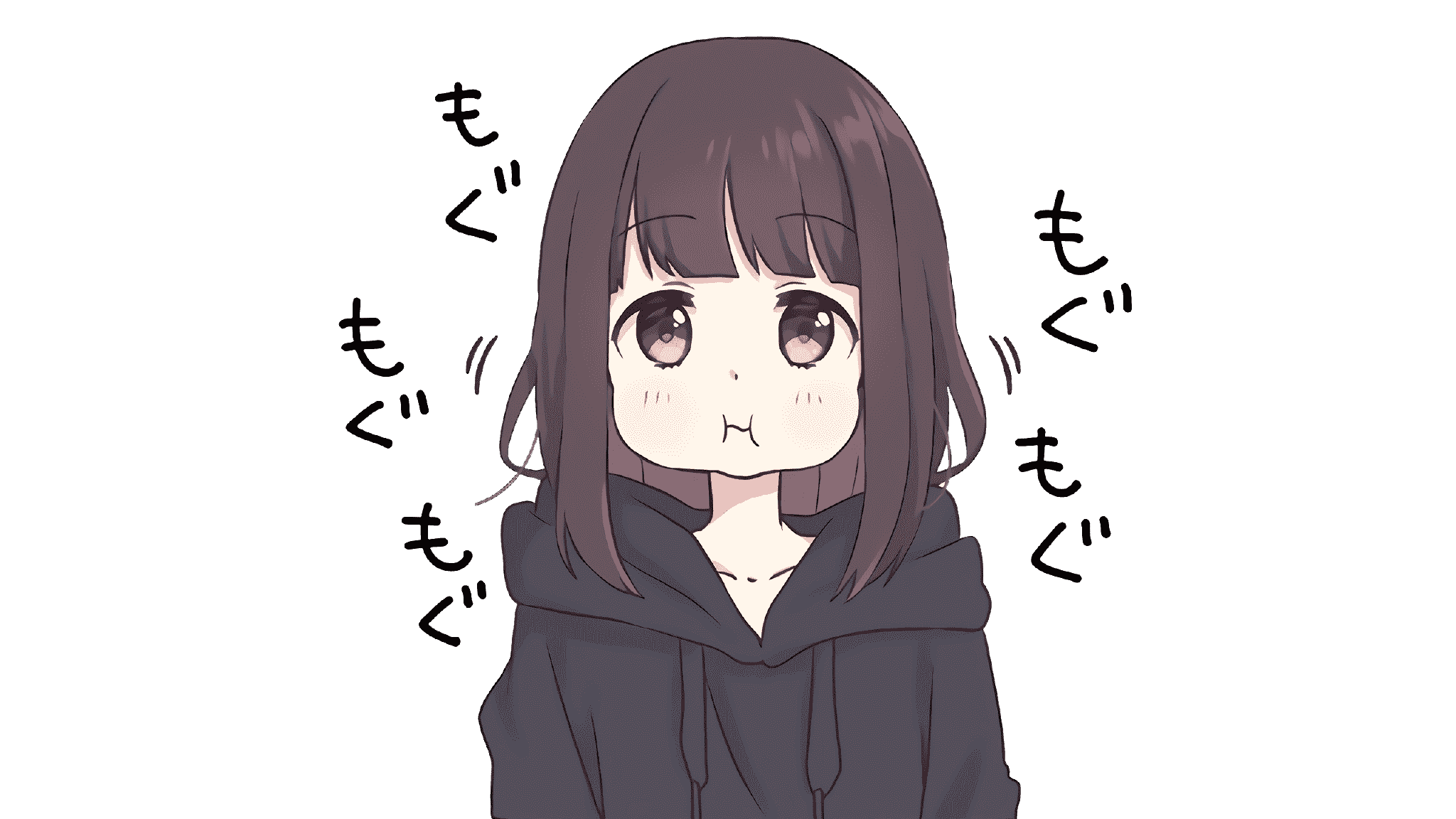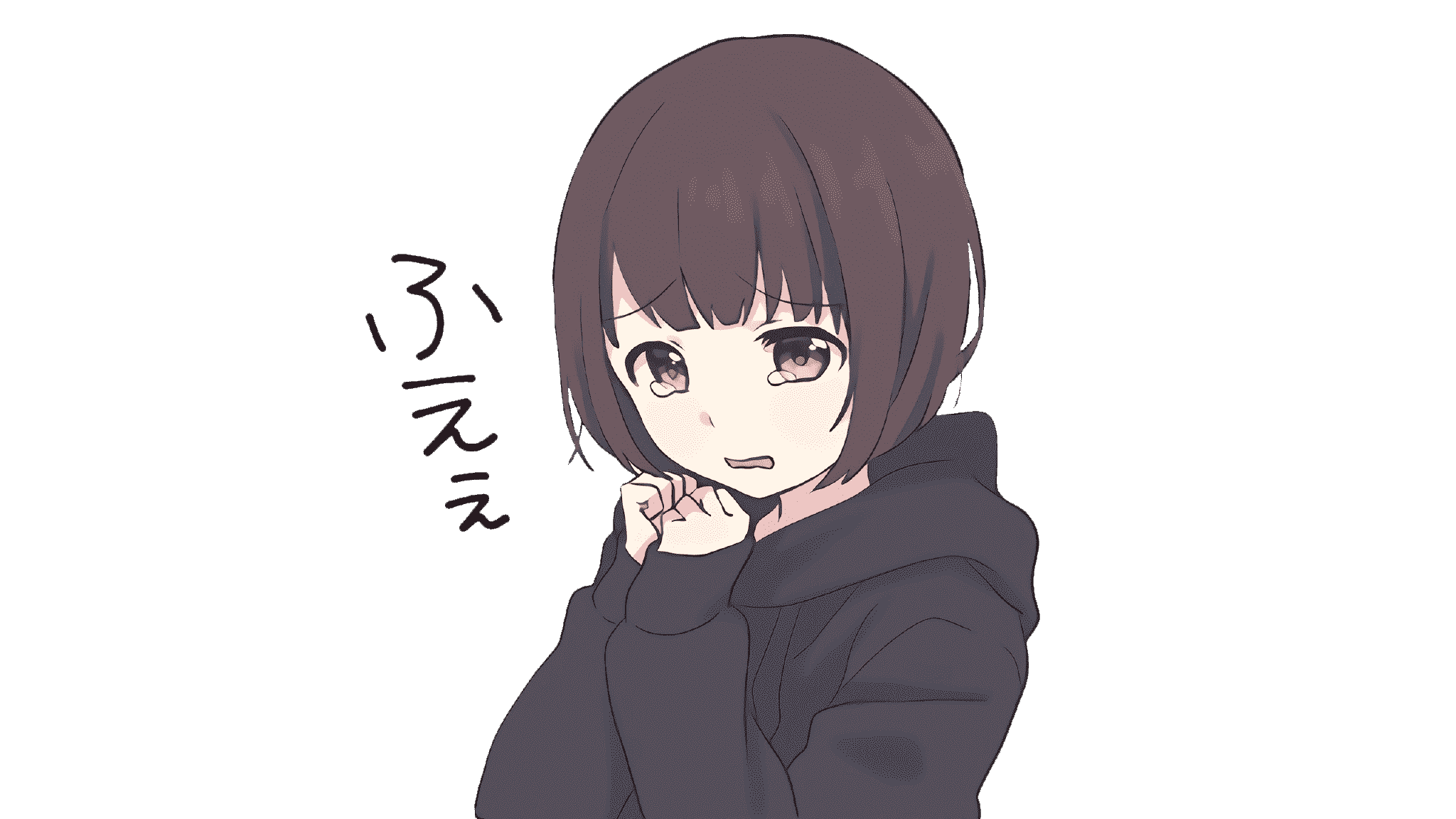官网
https://github.com/heson525/heson-demo
使用方法
进入到blog\source\baidu\index.md,直接删除index.md里所有代码和粘贴下面代码
1
2
3
4
5
6
7
8
9
10
11
12
13
14
15
16
17
18
19
20
21
22
23
24
25
26
27
28
29
30
31
32
33
34
35
36
37
38
39
40
41
42
43
44
45
46
47
48
49
50
51
52
53
54
55
56
57
58
59
60
61
62
63
64
65
66
67
68
69
70
71
72
73
74
75
76
77
78
79
80
81
82
83
84
85
86
87
| ---
layout: false
---
{%raw%}
<!DOCTYPE html>
<html xmlns="http://www.w3.org/1999/xhtml">
<head>
<meta charset="utf-8" />
<meta name="renderer" content="webkit" />
<meta http-equiv="X-UA-Compatible" content="IE=edge" />
<meta http-equiv="Cache-Control" content="no-transform" />
<meta http-equiv="Cache-Control" content="no-siteapp" />
<meta name="viewport" content="width=device-width, initial-scale=1" />
<title>让我帮你百度一下 | Let Me Baidu That For You</title>
<link
rel="shortcut icon"
href="https://cdn.jsdelivr.net/gh/heson525/heson-demo/baidu/favicon.ico"
/>
<link
rel="stylesheet"
href="https://cdn.jsdelivr.net/gh/heson525/heson-demo/baidu/css/style.css"
/>
<script src="https://cdn.jsdelivr.net/gh/heson525/heson-demo/baidu/js/jquery.min.js"></script>
<script src="https://cdn.jsdelivr.net/gh/heson525/heson-demo/baidu/js/base64.min.js"></script>
<script src="https://cdn.jsdelivr.net/gh/heson525/heson-demo/baidu/js/clipboard.min.js"></script>
<script src="https://cdn.jsdelivr.net/gh/heson525/heson-demo/baidu/js/script.js"></script>
</head>
<body>
<section id="search">
<div class="search-header">
<h2>
<span class="let-me">让我帮你</span>
<img
src="https://cdn.jsdelivr.net/gh/heson525/heson-demo/baidu/img/baidu_logo.png"
alt="百度"
title="让我帮你百度一下"
/>
<span class="for-you">一下</span>
</h2>
</div>
<form id="search-form">
<div class="search-form-group">
<div class="search-form-input">
<input
type="search"
id="kw"
maxlength="255"
autocomplete="off"
required
/>
</div>
<button id="search-submit">百度一下</button>
</div>
</form>
</section>
<section id="function">
<p id="tips">输入一个问题,然后点击百度一下</p>
<button id="stop">快停下!我是自己人</button>
<div id="output">
<textarea id="url-output" rows="3" readonly></textarea>
<div class="tool-btns">
<button data-clipboard-target="#url-output">复制</button>
<button id="preview">预览</button>
</div>
</div>
</section>
<footer id="footer">
<ul class="footer-right">
<li>
* 本站与百度公司没有任何联系,baidu 以及本站出现的百度公司 Logo
是百度公司的商标
</li>
</ul>
</footer>
<div id="arrow"></div>
</body>
</html>
{%endraw%}
|
Front-matter里加入layout: false是为了跳过渲染,加入
效果
Https://weilining.cf/baidu/