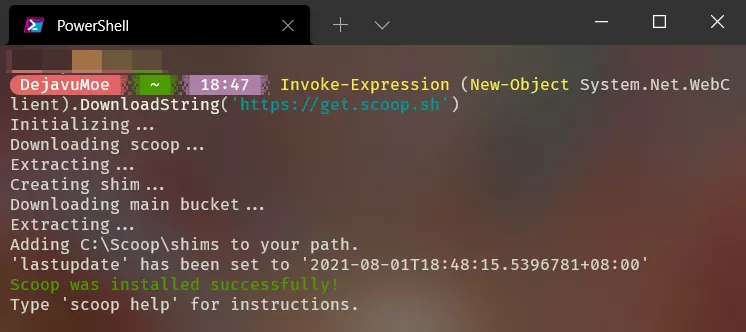前言
假如你的计算机使用 Windows 系统,如果你需要安装 Git,正常的步骤是:
打开浏览器——>在搜索引擎中输入关键词「Git」——>找到 Git 官网——>下载 Git 安装包——>运行 Git 安装程序——>安装完成
如果你使用的是「Baidu」等**搜索引擎,中间的过程可能会更加繁琐曲折🤕
在 Windows 下大部分软件安装、配置使用各种不规范的目录,弄脏你系统的注册表,将计算机系统内部弄得脏乱不堪,这是让人难以忍受的
由于工作、学习环境对 Windows 生态系统的依赖亦或是迁移 Linux、macOS 生态的过程会增加学习和金钱成本,是时候摆脱这个困境了,请允许我介绍 Windows 下最好用的 「包管理器」——Scoop !🤠
Windows 下目前主要有三种包管理器:
本文不做三者的比较,仅讨论 Scoop;严格来说,Scoop 不算是「包管理器」,官方解释为「Scoop 是 Windows 的命令行安装程序」,但它基本实现了 Windows 上管理软件包的流程
包管理器: 或叫 包管理系统 是在计算机中自动安装、配置、卸载和升级软件包的工具的集合,在 系统软件 和 应用软件 的软件管理中都有大量应用,常见的一些系统/应用软件包管理器:
软件
包管理器
实例
Debian/Ubuntu
apt
apt install git
ArchLinux
pacman
pacman -S git
macOS
Homebrew
brew install git
openSUSE
zypper
zypper install git
Python
Pypi
pip install opencv-python
简介 Scoop 是什么? Scoop 是 Windows 的命令行安装程序(command-line installer)
Scoop 致力于解决:
权限弹出窗口(Windows UAC)
GUI 引导式安装程序
安装大量程序后造成的文件路径污染
安装和卸载程序的污染和残留
查找和安装依赖程序
需要执行额外的配置以使程序工作
环境要求
系统版本:Windows 7 SP1 及 Windows Server 2008 之后的版本
PowerShell 5(或更高版本,包括 PowerShell Core)
Net Framework 4.5 及更高版本
由于中国大陆特殊的网络情况,大概率还需要科学上网
建议环境:
CFW 优雅地使用 TUN 模式接管系统流量 Windows Terminal & PowerShell 7 打造 Windows 下最好用的终端
安装 执行策略 首先,以管理员身份打开 Windows Terminal/PowerShell,允许执行本地脚本
1 Set-ExecutionPolicy -ExecutionPolicy RemoteSigned -Scope CurrentUser
安装路径 Scoop 是自由的,无论是 Scoop 本身的安装路径还是以后使用 Scoop 安装的软件路径,都是可控的:
Scoop 本身和安装软件的路径为:C:\Users\[username]\scoop
Scoop 全局安装软件的路径为:C:\ProgramData\scoop
在开始安装 Scoop 前,我们应当提前设置环境变量决定其安装路径
对于 Scoop 本身和安装软件的路径,打开 Windows Terminal/PowerShell
1 2 $env:SCOOP='C:\Scoop' [Environment]::SetEnvironmentVariable('SCOOP', $env:SCOOP, 'User')
对于 Scoop 全局安装软件的路径,以 管理员身份 打开 Windows Terminal/PowerShell
1 2 $env:SCOOP_GLOBAL='C:\Scoop\Global' [Environment]::SetEnvironmentVariable('SCOOP_GLOBAL', $env:SCOOP_GLOBAL, 'Machine')
现在可以开始安装 Scoop 了,打开 Windows Terminal/PowerShell
1 2 3 Invoke-Expression (New-Object System.Net.WebClient).DownloadString('https://get.scoop.sh') # 或者短命令 iwr -useb get.scoop.sh | iex
安装 Scoop
安装 Git 对于 Scoop 来说,Git 是必需的组件,现在安装很简单
PS: 安装 Git 会附带安装 7zip,它也是 Scoop 必需的组件
安装 Aria2 Scoop 使用 Aria2 进行多线程下载,之后它会应用于 Scoop 安装软件过程所有的下载
配置一下 Aria2 的参数 scoop config [参数]
参数:
aria2-enabled (是否启用 Aria2,默认: true)
aria2-retry-wait (重试等待时间,默认: 2)aria2-split (单任务最大连接数,默认: 5)aria2-max-connection-per-server (单服务器最大连接数,默认: 5,最大: 16)aria2-min-split-size (文件最小切片大小: 5M)
比如:
1 2 3 4 5 6 7 8 # 重试等待时间 5s scoop config aria2-retry-wait 5 # 单任务最大连接数 32 scoop config aria2-split 32 # 单服务器最大连接数 16 scoop config aria2-max-connection-per-server 16 # 文件最小切片 1M scoop config aria2-min-split-size 1M
安装 sudo 当 Scoop 全局安装软件的时候,需要管理员权限,在日常的使用过程中,我们可以在 scoop 命令前加 sudo 来提权以简化步骤,安装 sudo
可能需要的步骤:
在使用 scoop checkup 后看到如下提示
1 2 3 4 5 6 7 8 9 10 11 12 WARN Windows Defender may slow down or disrupt installs with realtime scanning. Consider running: sudo Add-MpPreference -ExclusionPath 'C:\Scoop' (Requires 'sudo' command. Run 'scoop install sudo' if you don't have it.) WARN Windows Defender may slow down or disrupt installs with realtime scanning. Consider running: sudo Add-MpPreference -ExclusionPath 'C:\Scoop\Global' (Requires 'sudo' command. Run 'scoop install sudo' if you don't have it.) WARN LongPaths support is not enabled. You can enable it with running: Set-ItemProperty 'HKLM:\SYSTEM\CurrentControlSet\Control\FileSystem' -Name 'LongPathsEnabled' -Value 1 WARN Found 3 potential problems.
其中有三个「潜在」问题,可以按照自己实际情况选择执行
1 2 3 4 5 # Windows Defender可能会因实时扫描而减慢或破坏安装(注意对应实际 Scoop 路径) sudo Add-MpPreference -ExclusionPath 'C:\Scoop' sudo Add-MpPreference -ExclusionPath 'C:\Scoop\Global' # 长路径支持(建议开启) sudo Set-ItemProperty 'HKLM:\SYSTEM\CurrentControlSet\Control\FileSystem' -Name 'LongPathsEnabled' -Value 1
使用 使用命令 scoop help 可以查看 scoop 命令帮助
1 2 3 4 5 6 7 8 9 10 11 12 13 14 15 16 17 18 19 20 21 22 23 24 25 26 27 28 29 30 Usage: scoop <command> [<args>] Some useful commands are: alias Manage scoop aliases bucket Manage Scoop buckets cache Show or clear the download cache checkup Check for potential problems cleanup Cleanup apps by removing old versions config Get or set configuration values create Create a custom app manifest depends List dependencies for an app export Exports (an importable) list of installed apps help Show help for a command hold Hold an app to disable updates home Opens the app homepage info Display information about an app install Install apps list List installed apps prefix Returns the path to the specified app reset Reset an app to resolve conflicts search Search available apps status Show status and check for new app versions unhold Unhold an app to enable updates uninstall Uninstall an app update Update apps, or Scoop itself virustotal Look for app's hash on virustotal.com which Locate a shim/executable (similar to 'which' on Linux) Type 'scoop help <command>' to get help for a specific command.
使用 scoop help <command>,查看具体命令的帮助,比如,使用 scoop help config 查看 config 命令的帮助
1 2 3 4 5 6 7 8 9 10 11 12 13 14 15 16 17 18 19 20 21 22 23 24 25 26 27 Usage: scoop config [rm] name [value] The scoop configuration file is saved at ~/.config/scoop/config.json. To get a configuration setting: scoop config <name> To set a configuration setting: scoop config <name> <value> To remove a configuration setting: scoop config rm <name> Settings -------- proxy: [username:password@]host:port By default, Scoop will use the proxy settings from Internet Options, but with anonymous authentication. * To use the credentials for the current logged-in user, use 'currentuser' in place of username:password * To use the system proxy settings configured in Internet Options, use 'default' in place of host:port * An empty or unset value for proxy is equivalent to 'default' (with no username or password) * To bypass the system proxy and connect directly, use 'none' (with no username or password)
安装 1 2 3 4 5 6 7 8 9 10 11 12 # 安装 <AppName> scoop install <AppName> # 安装 <AppName> 且禁止缓存安装包 scoop install -k <AppName> # 安装 <AppName> 的指定版本 <Version> scoop install <AppName>@<Version> # 安装 <AppName> 的指定版本 <Version> 且禁止缓存安装包 scoop install -k <AppName>@<Version> # 全局安装 <AppName> sudo scoop install <AppName> -g # 全局安装 <AppName> 且禁止缓存安装包 sudo scoop install -gk <AppName>
卸载 1 2 3 4 5 6 7 8 # 卸载 <AppName> scoop uninstall <AppName> # 卸载全局安装的 <AppName> sudo scoop uninstall -g <AppName> # 卸载 <AppName> 且删除配置文件 scoop uninstall -p <AppName> # 卸载全局安装的 <AppName> 且删除配置文件 sudo scoop uninstall -gp <AppName>
更新 1 2 3 4 5 6 7 8 9 10 11 12 # 查看更新 scoop status # 更新所有非全局安装的应用 scoop update * # 更新所有全局安装的应用 sudo scoop update * -g # 更新 scoop 和 bucket scoop update # 禁止更新名为 <AppName> 的应用 scoop hold <AppName> # 允许更新名为 <AppName> 的应用 scoop unhold <AppName>
Bucket Scoop 的软件存储库使用「Bucket」的概念,它是应用程序的集合,或者更具体地说,Bucket 是一个 Git 存储库,其中包含描述如何安装应用程序的JSON 应用程序清单 主要的 Bucket 按照 ⭐ Star 数 排序:
Bucket
描述
Main Windows 的命令行安装程序
extras 包含不太符合主存储桶标准的应用
main 下一代的 Scoop 默认 Bucket
chawyehsu/dorado 🐟 又是一个可爱的 Scoop 的 Bucket
Ash258/Scoop-Ash258 个人 Bucket,包含各种应用
nerd-fonts 一个用于安装 Nerd Fonts 字体的 Bucket
java 用于 Oracle Java, OpenJDK, Zulu, ojdkbuild, AdoptOpenJDK, Amazon Corretto, BellSoft Liberica, SapMachine和Microsoft JDK 的 Bucket
borger/scoop-galaxy-integrations 提供安装、附加和更新 GOG Galaxy 2 号集成的简单方法
TheRandomLabs/Scoop-Spotify 一个用于 Spotify、Spicetify 和相关软件包的 Bucket
nonportable 一个用于非可移植应用程序的 Bucket
games 开源/免费游戏和游戏相关工具的 Bucket
TheCjw/scoop-retools 逆向工程工具的 Bucket
jetbrains 包含 Jetbrians IDE 的 Bucket
integzz/scoopet 包含学术研究应用的 Bucket
Versions 包含一些知名软件包的旧版本的 Bucket
Ash258/GenericBucket 通用的 Bucket 模板
kidonng/sushi 一个美味的、包容的 Bucket
rasa/scoops 一个美味的的 Bucket
littleli/scoop-clojure 安装 Clojure 的 Bucket
MCOfficer/scoop-nirsoft 个人收藏的 nirsoft.net-bucket,总共包含了250多个程序
kkzzhizhou/coop-apps 合并多个Scoop仓库,使用Github Action自动更新
KNOXDEV/wsl 一个用于 WSL 的 Bucket,不需要 Windows UWP 应用商店
Ash258/Scoop-Sysinternals 所有分开的 Sysinternals 工具的 Bucket
TheRandomLabs/Scoop-Bucket 个人收藏的 Bucket
cderv/r-bucket R 语言用户和软件工程师使用的个人 Bucket
kkzzhizhou/scoop-zapps 自用Scoop仓库,使用 Github Actions 自动更新
tetradice/scoop-iyokan-jp 日本語環境に最適化されたscoop bucket
rkbk60/scoop-for-jp 适合小日子过得不错的日本人的 Bucket
ZvonimirSun/scoop-iszy ZvonimirSun 个人收藏的 Bucket
php PHP 的 Bucket
举个例子,假如我们使用 Scoop 安装 Snipaste,使用 scoop search [软件包名] 查找
可以看到下面的输出
1 2 3 4 5 6 7 8 Results from other known buckets... (add them using 'scoop bucket add <name>') 'extras' bucket: bucket/snipaste 'versions' bucket: bucket/snipaste-beta
可以看到名为 extras 的 Bucket 含有 Snipaste,而名为 versions 的 Bucket 中含有 snipaste 的 beta 版,根据自己选择 Bucket 添加 Bucket
1 2 3 scoop bucket add versions # 或者 scoop bucket add extras
强烈建议添加 versions 和 extras 两个 Bucket
然后安装对应的 Snipaste,比如
1 2 3 scoop install snipaste # 或者 beta 版 scoop install snipaste-beta
对于不在官方认证的已知 Bucket,可以按照其项目文档说明来添加,比如:
1 scoop bucket add dorado https://github.com/h404bi/dorado
代理 如果你所在的网络深受中国大陆局域网的荼毒,scoop 支持 HTTP 代理
1 2 3 4 5 6 7 scoop config proxy [username:password@]host:port # 比如无认证的本地代理 scoop config proxy 127.0.0.1:7890 # 比如有认证的服务器代理 scoop config proxy admin:password@43.54.76.98:6542 # 取消代理设置 scoop config rm proxy
缓存 默认情况下,Scoop 安装软件会缓存应用的安装包,管理 Scoop 的缓存
1 2 3 4 5 6 7 8 9 10 11 12 13 14 15 16 17 18 19 20 21 22 # 查看所有软件包缓存 scoop cache show # 清除所有软件包缓存 scoop cache rm * # 清除 <AppName> 的缓存 scoop cache rm <AppName> # 清除所有全局安装软件的缓存和旧版本 sudo scoop cleanup -gk * # 清除所有非全局安装软件的缓存和旧版本 scoop cleanup -k * # 删除 <AppName> 的旧版本 scoop cleanup <AppName> # 删除全局安装的 <AppName> 的旧版本 sudo scoop cleanup <AppName> -g # 删除所有非全局安装应用的旧版本 scoop cleanup * # 删除所有全局安装应用的旧版本 sudo scoop cleanup * -g # 删除下载 <AppName> 的过期缓存 scoop cleanup <AppName> -k # 上面的太麻烦?👇直接用下面一条命令一把梭🤣 scoop cache rm * && sudo scoop cleanup -gk * && scoop cleanup * && sudo scoop cleanup * -g
其他 1 2 3 4 5 6 7 8 9 10 11 12 # 查看已安装应用 scoop list # 查看 <AppName> 的信息 scoop info <AppName> # 打开 <AppName> 的官网 scoop home <AppName> # 查看官方认证可添加的 Bucket bucket known # 检查 scoop 状态 scoop checkup # 启用调试信息 scoop config debug true
常用软件 应用清单/Bucket 列表可以👉 在这 查看
1 2 3 4 5 6 7 8 9 10 11 12 13 14 15 16 17 18 19 20 21 22 23 24 25 26 27 28 29 30 31 32 33 34 35 36 37 38 39 40 41 42 43 44 45 46 47 48 49 50 51 52 53 54 55 56 57 58 59 60 61 62 63 64 65 66 67 68 69 70 71 72 73 74 75 76 77 78 79 80 81 82 83 84 85 86 87 88 89 # 流量/硬件监控 scoop install trafficmonitor # Draw.io 绘图工具 scoop install draw.io # 一个 RSS 阅读器 scoop install fluent-reader # 轻量的图片查看器 scoop install imageglass # 强大的串流、录屏工具 scoop install obs-studio # PowerShell 7 scoop install powershell-preview # 苏门答腊 PDF scoop install sumatrapdf # Telegram scoop install telegram # 终端增强 scoop install starship # ISO 写录工具 scoop install rufus # Windows Terminal scoop install windows-terminal # DeepL 翻译工具 scoop install deepl # 傲梅分区软件 scoop install AoMeiPartition # Android Studio scoop install android-studio # 百度云盘(快逃!) scoop install baidunetdisk # 安装 cpu-z gpu-z aida64 scoop install cpu-z gpu-z Aida64 # Linux 常用工具 scoop install curl wget grep touch vim gcc cmake sed less # 钉钉 scoop install dingtalk # DiskGenius 分区精灵 scoop install DiskGenius # Everything 文件索引软件 scoop install everything # Geek Unistaller 卸载软件 scoop install geekuninstaller # Chrome 浏览器 scoop install googlechrome scoop install gradle # IDM 下载工具 scoop install IDM scoop install innounp scoop install lessmsi # 管理 WSL 的全功能实用程序 scoop install lxrunoffline # JAVA maven scoop install maven # Motrix 下载工具 scoop install motrix # Node.js scoop install nodejs -g # 安装 yarn scoop install yarn # Notepad++ 文本编辑器 scoop install notepadplusplus # OpenSSL scoop install openssl # Pandoc scoop install pandoc # Postman scoop install postman scoop install privoxy scoop install process-explorer # Redis 管理器 scoop install redis-desktop-manager # ScreenToGif 录制 Gif 工具 scoop install screentogif # 图形化查看磁盘空间占用 scoop install SpaceSniffer # 切换 hosts 工具 scoop install switchhosts # Markdown 码字工具 scoop install typora # 强大的小工具集合 scoop install utools # VScode scoop install vscode-portable # WireShark 流量分析工具 scoop install wireshark # Wox 一款 Windows 上快速启动器 scoop install wox # Windows 上空格键快速预览文件小工具 scoop install quicklook
差不多这些指南已经够用了,更多的自行探索吧,Enjoy it 🤡
参考信息: